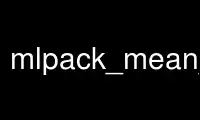
This is the command mlpack_mean_shift that can be run in the OnWorks free hosting provider using one of our multiple free online workstations such as Ubuntu Online, Fedora Online, Windows online emulator or MAC OS online emulator
PROGRAM:
NAME
mlpack_mean_shift - mean shift clustering
SYNOPSIS
mlpack_mean_shift [-h] [-v] -i string [-C string] [-P] [-m int] [-o string] [-r double] -V
DESCRIPTION
This program performs mean shift clustering on the given dataset, storing the learned
cluster assignments either as a column of labels in the file containing the input dataset
or in a separate file.
REQUIRED OPTIONS
--inputFile (-i) [string]
Input dataset to perform clustering on.
OPTIONS
--centroid_file (-C) [string]
If specified, the centroids of each cluster will be written to the given file.
Default value ''.
--help (-h)
Default help info.
--in_place (-P)
If specified, a column containing the learned cluster assignments will be added to
the input dataset file. In this case, --outputFile is overridden.
--info [string]
Get help on a specific module or option. Default value ''.
--max_iterations (-m) [int]
Maximum number of iterations before mean shift terminates. Default value 1000.
--output_file (-o) [string]
File to write output labels or labeled data to. Default value ''.
--radius (-r) [double]
If distance of two centroids is less than the given radius, one will be removed. A
radius of 0 or less means an estimate will be calculated and used. Default value 0.
--verbose (-v)
Display informational messages and the full list of parameters and timers at the
end of execution.
--version (-V)
Display the version of mlpack.
ADDITIONAL INFORMATION
For further information, including relevant papers, citations, and theory, consult the
documentation found at http://www.mlpack.org or included with your DISTRIBUTION OF MLPACK.
mlpack_mean_shift(1)
Use mlpack_mean_shift online using onworks.net services
