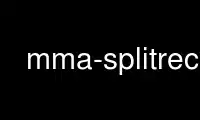
This is the command mma-splitrec that can be run in the OnWorks free hosting provider using one of our multiple free online workstations such as Ubuntu Online, Fedora Online, Windows online emulator or MAC OS online emulator
PROGRAM:
NAME
mma-splitrec - Create wav tracks from MMA input file
SYNOPSIS
mma-splitrec <somefile.mma>
DESCRIPTION
This program is used to create a set of wav tracks from a MMA input file. You need MMA,
the input file, a MIDI player, audio recorder and an external synth or timidity.
The command:
mma-splitrec somefile.mma
will determine the tracks in the MMA file, create temporary MIDIs for each track, play
each file though an external synth and record the results into a series of wav files.
Also created is a mix file with all the tracks. This is called "bg.wav".
When using an external synth, the conversion takes a long time ... about the number of
tracks times the duration of the song. Be patient.
If you have timidity installed, you can let it create the wav files. It works pretty
well, depending on your installed soundfonts.
Using timidity, I've had good success with the following:
1. use mma-splitrec with a decent soundfont to create tracks,
2. use timidity to create a mix track of the mma file,
3. copy the mix to my Zoom H4 recorder into a project file,
4. play/create lots of sax tracks while listening to the mix (4 track mode on the H4),
5. copy the sax tracks the split tracks from (1) into audacity,
6. edit the tracks,
7. publish the song and become rich and famous!
OPTIONS
-m Set the MIDI file player (aplaymidi) options. This is usually the port. You should
quote the arg: -m "-p 20"
-r Recorder options (arecord). You can change the number of channels, quality, port,
etc. Again, quote the arg: -r "-D hw:0,0 -c2"
-o Timidity options. Quote args: -o "-Ow"
See the manual pages for aplaymidi, arecord and timidiy for option details.
-i By default, an external synth is assumed. Use this option to force use of
timidity.
-b By default the track "bg.wav" is created with all tracks playing. This option will
skip creating that track.
-t Create only track XX. The track name is passed to mma and its -T option. To
create a set of tracks you need multiple -t settings: -t Solo -t Chord-piano
The track names are NOT case sensitive.
-x Exclude tracks. Again, a separate -x is required for each track to skip.
Use mma-splitrec online using onworks.net services
