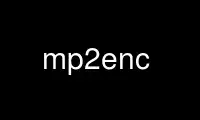
This is the command mp2enc that can be run in the OnWorks free hosting provider using one of our multiple free online workstations such as Ubuntu Online, Fedora Online, Windows online emulator or MAC OS online emulator
PROGRAM:
NAME
mp2enc - Simple MPEG-1 layer-II audio encoder
SYNOPSIS
mp2enc [-v num] [-b bitrate_kbps] [-r output_sampling_rate_hz] [-R rate,chans,bits] [-s ]
[-m ] [-e ] [-V ] [-?] -o output_filename
DESCRIPTION
Mp2enc is a simple MPEG-1 layer-I/II audio encoder. It is actually a very mildly warmed
over version of the MPEG Software Simulation Group's reference encoder. It accepts a WAV
file or stream on stdin and ouputs an a layer-I/II elementary audio stream. It is
included in the mjpegtools(1) primarily for reasons of completeness and because it is able
to perform sampling rate conversion.
Those seeking a faster (and probably higher quality) layer II encoder are recommended to
use toolame(1) which can be obtained from:
http://www.planckenergy.com
GENERAL FUNCTION LETTERS
-o output_filename
Specifies the name for the output file.
An integer format code (e.g. %d) in the name is replaced the number of the file
generated (see printf(3)).
-v num Set verbosity level to num. 0 = warnings and errors only, 1 = information as well,
2=really verbose. -? Display a synopsis of the command syntax.
-R rate,chans,bits
Indicate, that the input is raw PCM without header. You must specify 3 numbers:
rate is the samplerate in Hz, chans is the number of channels (1 or 2) and bits is
the number of bits per sample. 8 bits are unsigned, 16 bits are signed in machine
native byte order.
FUNCTION LETTERS CONTROLLING OUTPUT STREAM STRUCTURE
-b bitrate
This sets the bit-rate of the output stream in kBit/sec. Typical values for layer
II might be 224kbps for good-quality audio suitable for capturing Dolby pro-logic
signals. A rate of 192kbps or 128kbps is reasonable for low quality audio (e.g.
mono TV audio). Really high compression is, of course, better achieved using
MPEG-1 layer III ("MP3") audio encoding or AAC. A more appropriate value for layer
I might be 384kbps.
-r sampling_rate
Sets the audio sampling rate of the reconstructed output signal in Hz. Legal
values are 32000, 44100 and 48000Hz. mp2enc will automatically sample-rate
convert the input signal if necessary.
-l layer
Sets the audio layer. Legal values are 1 and 2. The default is layer II.
-s Force stereo output. A mono input signal is channel doubled before encoding to
make it stereo. This is useful for players which simply can't handle a non-stero
signal.
-m Force mono output. A stereo input signal is down-mixed before encoding. Useful if
you've captured a mono signal in stereo and your player can handle mono MPEG-1
Layer 2 audio.
-e Use CRC error protection.
-V Force VCD compatible output. The primary effect of this is to make certain that the
sampling rate is set to 44100 (-r 44100). The VCD2.0 specifications permit mono
audio at 64, 96 and 192 kbits/sec and stereo at 128, 192, 224, and 384 kbits/sec.
Using -V checks that the bitrate is valid for the number of channels. The defaults
(unless -m or -b are used) are stereo at 224 kbits/sec.
-o outputpathname
The name of the output file to generate. If '-' is given as the pathname output is
written to standard output.
Use mp2enc online using onworks.net services
