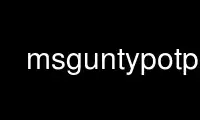
This is the command msguntypotp that can be run in the OnWorks free hosting provider using one of our multiple free online workstations such as Ubuntu Online, Fedora Online, Windows online emulator or MAC OS online emulator
PROGRAM:
NAME
msguntypot - update PO files when a typo is fixed in POT file
SYNOPSIS
msguntypot -o old_pot -n new_pot pofiles ...
DESCRIPTION
When you fix a trivial error which surely doesn't affect translations (e.g. a typo) in a
POT file, you should unfuzzy the corresponding msgstr in the translated PO files to avoid
so extra work to the translators.
This task is difficult and error prone when done manually, and this tool is there to help
doing so correctly. You just need to provide the two versions of the POT file: before the
edition and after as marked in the above synopsis, and it all becomes automatic.
HOW TO USE IT
In short, when you discover a typo in one of your [english] message, do the following:
- Regenerate your POT and PO files.
make -C po/ update-po # for message program translations
debconf-updatepo # for debconf translations
po4a po4a.conf # for po4a based documentation translations
or something else, depending on your project's building settings. You know how to make
sure your POT an PO files are uptodate, don't you??
- Make a copy of your POT file.
cp myfile.pot myfile.pot.orig
- Make a copy of all your files.
mkdir po_fridge; cp *.po po_fridge
- Fix your typo.
$EDITOR the_file_in_which_there_is_a_typo
- Regenerate your POT and PO files.
See above.
At this point, the typo fix fuzzied all the translations, and this unfortunate change is
the only one between the PO files of your main directory and the one from the fridge. Here
is how to solve this.
- Discard fuzzy translation, restore the ones from the fridge.
cp po_fridge/*.po .
- Manually merge the PO files with the new POT file, but taking the useless fuzzy into
account.
msguntypot -o myfile.pot.orig -n myfile.pot *.po
- Cleanups.
rm -rf myfile.pot.orig po_fridge
You're done. The typo was eradicated from msgstr of both your POT and PO files, and the PO
files were not fuzzyied in the process. Your translators love you already.
Use msguntypotp online using onworks.net services