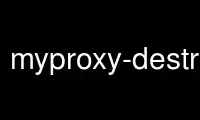
This is the command myproxy-destroy that can be run in the OnWorks free hosting provider using one of our multiple free online workstations such as Ubuntu Online, Fedora Online, Windows online emulator or MAC OS online emulator
PROGRAM:
NAME
myproxy-destroy - remove a credential from the repository
SYNOPSIS
myproxy-destroy [ options ]
DESCRIPTION
The myproxy-destroy command removes a credential from the myproxy-server(8) that was
previously stored using myproxy-init(1). The user must have a valid proxy credential as
generated by grid-proxy-init or retrieved by myproxy-logon(1) when running this command.
OPTIONS
-h, --help
Displays command usage text and exits.
-u, --usage
Displays command usage text and exits.
-v, --verbose
Enables verbose debugging output to the terminal.
-V, --version
Displays version information and exits.
-s hostname[:port], --pshost hostname[:port]
Specifies the hostname(s) of the myproxy-server(s). Multiple hostnames, each
hostname optionally followed by a ':' and port number, may be specified in a comma-
separated list. This option is required if the MYPROXY_SERVER environment variable
is not defined. If specified, this option overrides the MYPROXY_SERVER environment
variable. If a port number is specified with a hostname, it will override the -p
option as well as the MYPROXY_SERVER_PORT environment variable for that host.
-p port, --psport port
Specifies the TCP port number of the myproxy-server(8). Default: 7512
-l, --username
Specifies the MyProxy account under which the credential to destroy is stored. By
default, the command uses the value of the LOGNAME environment variable. Use this
option to specify a different account username on the MyProxy server. The MyProxy
username need not correspond to a real Unix username.
-d, --dn_as_username
Use the certificate subject (DN) as the default username, instead of the LOGNAME
environment variable.
-k name, --credname name
Specifies name of the credential to be destroyed.
EXIT STATUS
0 on success, >0 on error
ENVIRONMENT
GLOBUS_GSSAPI_NAME_COMPATIBILITY
This client will, by default, perform a reverse-DNS lookup to determine the FQHN
(Fully Qualified Host Name) to use in verifying the identity of the server by
checking the FQHN against the CN in server's certificate. Setting this variable to
STRICT_RFC2818 will cause the reverse-DNS lookup to NOT be performed and the user-
specified name to be used instead. This variable setting will be ignored if
MYPROXY_SERVER_DN (described later) is set.
MYPROXY_SERVER
Specifies the hostname(s) where the myproxy-server(8) is running. Multiple
hostnames can be specified in a comma separated list with each hostname optionally
followed by a ':' and port number. This environment variable can be used in place
of the -s option.
MYPROXY_SERVER_PORT
Specifies the port where the myproxy-server(8) is running. This environment
variable can be used in place of the -p option.
MYPROXY_SERVER_DN
Specifies the distinguished name (DN) of the myproxy-server(8). All MyProxy client
programs authenticate the server's identity. By default, MyProxy servers run with
host credentials, so the MyProxy client programs expect the server to have a
distinguished name with "/CN=host/<fqhn>" or "/CN=myproxy/<fqhn>" or "/CN=<fqhn>"
(where <fqhn> is the fully-qualified hostname of the server). If the server is
running with some other DN, you can set this environment variable to tell the
MyProxy clients to accept the alternative DN. Also see
GLOBUS_GSSAPI_NAME_COMPATIBILITY above.
MYPROXY_TCP_PORT_RANGE
Specifies a range of valid port numbers in the form "min,max" for the client side
of the network connection to the server. By default, the client will bind to any
available port. Use this environment variable to restrict the ports used to a
range allowed by your firewall. If unset, MyProxy will follow the setting of the
GLOBUS_TCP_PORT_RANGE environment variable.
X509_USER_CERT
Specifies a non-standard location for the certificate to be used for authentication
to the myproxy-server(8).
X509_USER_KEY
Specifies a non-standard location for the private key to be used for authentication
to the myproxy-server(8).
X509_USER_PROXY
Specifies a non-standard location for the proxy credential to be used for
authentication to the myproxy-server(8).
X509_CERT_DIR
Specifies a non-standard location for the CA certificates directory.
AUTHORS
See http://grid.ncsa.illinois.edu/myproxy/about for the list of MyProxy authors.
Use myproxy-destroy online using onworks.net services