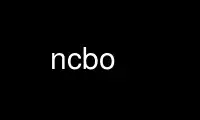
This is the command ncbo that can be run in the OnWorks free hosting provider using one of our multiple free online workstations such as Ubuntu Online, Fedora Online, Windows online emulator or MAC OS online emulator
PROGRAM:
NAME
ncbo - netCDF Binary Operator
SYNTAX
ncbo [-3] [-4] [-6] [-7] [-A] [--bfr sz][-C][-c] [--cnk_byt sz][--cnk_dmn nm,sz]
[--cnk_map map] [--cnk_min sz] [--cnk_plc plc] [--cnk_scl sz][-D dbg_lvl] [-d dim,[
min][,[ max]]] [-F] [-G gpe_dsc] [-g grp[,...]] [--glb att_name= att_val]] [-h] [--hdf]
[--hdr_pad sz] [-L dfl_lvl] [-l path] [--msa] [--no_tmp_fl] [-O] [-p path] [-R] [-r]
[--ram_all] [-t thr_nbr] [--unn] [-v var[,...]] [-X box] [-x] file_1 file_2 file_3
DESCRIPTION
ncbo subtracts variables in file_2 from the corresponding variables (those with the same
name) in file_1 and stores the results in file_3. Variables in file_2 are broadcast to
conform to the corresponding variable in file_1 if necessary. Broadcasting a variable
means creating data in non-existing dimensions from the data in existing dimensions. For
example, a two dimensional variable in file_2 can be subtracted from a four, three, or two
(but not one or zero) dimensional variable (of the same name) in file_1. This
functionality allows the user to compute anomalies from the mean. Note that variables in
file_1 are not broadcast to conform to the dimensions in file_2. Thus, ncbo, the number
of dimensions, or rank, of any processed variable in file_1 must be greater than or equal
to the rank of the same variable in file_2. Furthermore, the size of all dimensions
common to both file_1 and file_2 must be equal.
When computing anomalies from the mean it is often the case that file_2 was created by
applying an averaging operator to a file with the same dimensions as file_1, if not file_1
itself. In these cases, creating file_2 with ncra rather than ncwa will cause the ncbo
operation to fail. For concreteness say the record dimension in file_1 is time. If
file_2 were created by averaging file_1 over the time dimension with the ncra operator
rather than with the ncwa operator, then file_2 will have a time dimension of size 1
rather than having no time dimension at all In this case the input files to ncbo, file_1
and file_2, will have unequally sized time dimensions which causes ncbo to fail. To
prevent this from occuring, use ncwa to remove the time dimension from file_2. An example
is given below.
ncbo will never difference coordinate variables or variables of type NC_CHAR or NC_BYTE.
This ensures that coordinates like (e.g., latitude and longitude) are physically
meaningful in the output file, file_3. This behavior is hardcoded. ncbo applies special
rules to some NCAR CSM fields (e.g., ORO). See NCAR CSM Conventions for a complete
description. Finally, we note that ncflint (ncflint netCDF File Interpolator) can be also
perform file subtraction (as well as addition, multiplication and interpolation).
EXAMPLES
Say files 85_0112.nc and 86_0112.nc each contain 12 months of data. Compute the change in
the monthly averages from 1985 to 1986:
ncbo 86_0112.nc 85_0112.nc 86m85_0112.nc
The following examples demonstrate the broadcasting feature of ncbo. Say we wish to
compute the monthly anomalies of T from the yearly average of T for the year 1985. First
we create the 1985 average from the monthly data, which is stored with the record
dimension time.
ncra 85_0112.nc 85.nc
ncwa -O -a time 85.nc 85.nc
The second command, ncwa, gets rid of the time dimension of size 1 that ncra left in
85.nc. Now none of the variables in 85.nc has a time dimension. A quicker way to
accomplish this is to use ncwa from the beginning:
ncwa -a time 85_0112.nc 85.nc
We are now ready to use ncbo to compute the anomalies for 1985:
ncbo -v T 85_0112.nc 85.nc t_anm_85_0112.nc
Each of the 12 records in t_anm_85_0112.nc now contains the monthly deviation of T from
the annual mean of T for each gridpoint.
Say we wish to compute the monthly gridpoint anomalies from the zonal annual mean. A
zonal mean is a quantity that has been averaged over the longitudinal (or x) direction.
First we use ncwa to average over longitudinal direction lon, creating xavg_85.nc, the
zonal mean of 85.nc. Then we use ncbo to subtract the zonal annual means from the monthly
gridpoint data:
ncwa -a lon 85.nc xavg_85.nc
ncbo 85_0112.nc xavg_85.nc tx_anm_85_0112.nc
Assuming 85_0112.nc has dimensions time and lon, this example only works if xavg_85.nc has
no time or lon dimension.
As a final example, say we have five years of monthly data (i.e., 60 months) stored in
8501_8912.nc and we wish to create a file which contains the twelve month seasonal cycle
of the average monthly anomaly from the five-year mean of this data. The following method
is just one permutation of many which will accomplish the same result. First use ncwa to
create the file containing the five-year mean:
ncwa -a time 8501_8912.nc 8589.nc
Next use ncbo to create a file containing the difference of each month's data from the
five-year mean:
ncbo 8501_8912.nc 8589.nc t_anm_8501_8912.nc
Now use ncks to group the five January anomalies together in one file, and use ncra to
create the average anomaly for all five Januarys. These commands are embedded in a shell
loop so they are repeated for all twelve months:
foreach idx (01 02 03 04 05 06 07 08 09 10 11 12)
ncks -F -d time,,,12 t_anm_8501_8912.nc foo.
ncra foo. t_anm_8589_.nc
end
Note that ncra understands the stride argument so the two commands inside the loop may be
combined into the single command
ncra -F -d time,,,12 t_anm_8501_8912.nc foo.
Finally, use ncrcat to concatenate the 12 average monthly anomaly files into one twelve-
record file which contains the entire seasonal cycle of the monthly anomalies:
ncrcat t_anm_8589_??.nc t_anm_8589_0112.nc
Use ncbo online using onworks.net services
