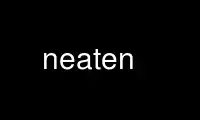
This is the command neaten that can be run in the OnWorks free hosting provider using one of our multiple free online workstations such as Ubuntu Online, Fedora Online, Windows online emulator or MAC OS online emulator
PROGRAM:
NAME
neaten - neaten up output columns
SYNOPSIS
neaten [ format ]
DESCRIPTION
Neaten reads from its standard input and neatens up columns separated by white space using
the specified format. The format is a string consisting of a positive integer followed by
an alignment character and another integer. The alignment character is usually a decimal
point ('.'), but it can be any non-digit.
The alignment character is used as the central point of each column. The total column
field width will be the number to the left of the alignment character plus one for the
alignment character itself plus the number to the right of the alignment character.
If a field does not contain the alignment character, it will be printed to the left of
where the alignment character would have appeared. If a field is too long to print within
the specified format, the entire field will be printed and that row will not be aligned
with the rest.
The default format is "8.8".
EXAMPLE
To examine a file with columns of numbers:
neaten 10.8 < input | more
Use neaten online using onworks.net services
