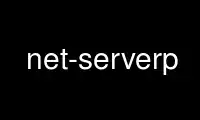
This is the command net-serverp that can be run in the OnWorks free hosting provider using one of our multiple free online workstations such as Ubuntu Online, Fedora Online, Windows online emulator or MAC OS online emulator
PROGRAM:
NAME
net-server - Base Net::Server starting module
SYNOPSIS
net-server [base type] [net server arguments]
net-server PreFork ipv '*'
net-server HTTP
net-server HTTP app foo.cgi
net-server HTTP app foo.cgi app /=bar.cgi
net-server HTTP port 8080 port 8443/ssl ipv '*' server_type PreFork --SSL_key_file=my.key --SSL_cert_file=my.crt access_log_file STDERR
DESCRIPTION
The net-server program gives a simple way to test out code and try port connection
parameters. Though the running server can be robust enough for full tim use, it is
anticipated that this binary will just be used for basic testing of net-server ports,
acting as a simple echo server, or for running development scripts as CGI.
OPTIONS
"base type"
The very first argument may be a Net::Server flavor. This is given as shorthand for
writing out server_type "ServerFlavor". Additionally, this allows types such as HTTP
and PSGI, which are not true Net::Server base types, to subclass other server types
via an additional server_type argument.
net-server PreFork
net-server HTTP # becomes a HTTP server in the Fork flavor
net-server HTTP server_type PreFork # preforking HTTP server
"port"
Port to bind upon. Default is 80 if running a HTTP server as root, 8080 if running a
HTTP server as non-root, or 20203 otherwise.
Multiple value can be given for binding to multiple ports. All of the methods for
specifying port attributes enumerated in Net::Server and Net::Server::Proto are
available here.
net-server port 20201
net-server port 20202
net-server port 20203/IPv6
"host"
Host to bind to. Default is *. Will bind to an IPv4 socket if an IPv4 address is
given. Will bind to an IPv6 socket if an IPv6 address is given (requires installation
of IO::Socket::INET6).
If a hostname is given and "ipv" is still set to 4, an IPv4 socket will be created.
If a hostname is given and "ipv" is set to 6, an IPv6 socket will be created. If a
hostname is given and "ipv" is set to * (default), a lookup will be performed and any
available IPv4 or IPv6 addresses will be bound. The "ipv" parameter can be set
directly, or passed along in the port, or additionally can be passed as part of the
hostname.
net-server host localhost
net-server host localhost/IPv4
There are many more options available. Please see the Net::Server documentation.
Use net-serverp online using onworks.net services