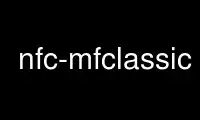
This is the command nfc-mfclassic that can be run in the OnWorks free hosting provider using one of our multiple free online workstations such as Ubuntu Online, Fedora Online, Windows online emulator or MAC OS online emulator
PROGRAM:
NAME
nfc-mfclassic - MIFARE Classic command line tool
SYNOPSIS
nfc-mfclassic f|r|R|w|W a|A|b|B DUMP [ KEYS [f] ]
DESCRIPTION
nfc-mfclassic is a MIFARE Classic tool that allow to read or write DUMP file using MIFARE
keys provided in KEYS file.
MIFARE Classic tag is one of the most widely used RFID tags.
The firmware in the NFC controller supports authenticating, reading and writing to/from
MIFARE Classic tags. This tool demonstrates the speed of this library and its ease-of-use.
It's possible to read and write the complete content of a MIFARE Classic 4KB tag within 1
second. It uses a binary MIFARE Dump file (MFD) to store the keys and data for all
sectors.
Be cautious that some parts of a MIFARE Classic memory are used for r/w access of the rest
of the memory, so please read the tag documentation before experimenting too much!
The f option to format the card will reset all keys to FFFFFFFFFFFF, all data to 00 and
all ACLs to default.
The W option allows writing of special MIFARE cards that can be 'unlocked' to allow block
0 to be overwritten. This includes UID and manufacturer data. Take care when amending UIDs
to set the correct BCC (UID checksum). Currently only 4 byte UIDs are supported.
Similarly, the R option allows an 'unlocked' read. This bypasses authentication and allows
reading of the Key A and Key B data regardless of ACLs.
R/W errors on some blocks can be either considered as critical or ignored. To halt on
first error, specify keys with lowercase ( a or b ). To ignore such errors, use uppercase
( A or B ).
*** Note that W and R options only work on special versions of MIFARE 1K cards (Chinese
clones).
OPTIONS
f | r | R | w | W
Perform format ( f ) or read from ( r ) or unlocked read from ( R ) or write to ( w
) or unlocked write to ( W ) card.
a | A | b | B
Use A or B MIFARE keys. Halt on errors ( a | b ) or tolerate errors ( A | B ).
DUMP MiFare Dump (MFD) used to write (card to MFD) or (MFD to card)
KEYS MiFare Dump (MFD) that contains the keys (optional). Data part of the dump is
ignored.
f Force using the keyfile KEYS even if UID does not match (optional).
Use nfc-mfclassic online using onworks.net services
