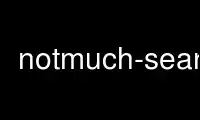
This is the command notmuch-search that can be run in the OnWorks free hosting provider using one of our multiple free online workstations such as Ubuntu Online, Fedora Online, Windows online emulator or MAC OS online emulator
PROGRAM:
NAME
notmuch-search - search for messages matching the given search terms
SYNOPSIS
notmuch search [option ...] <search-term> ...
DESCRIPTION
Search for messages matching the given search terms, and display as results the threads
containing the matched messages.
The output consists of one line per thread, giving a thread ID, the date of the newest (or
oldest, depending on the sort option) matched message in the thread, the number of matched
messages and total messages in the thread, the names of all participants in the thread,
and the subject of the newest (or oldest) message.
See notmuch-search-terms(7) for details of the supported syntax for <search-terms>.
Supported options for search include
--format=(json|sexp|text|text0)
Presents the results in either JSON, S-Expressions, newline character separated
plain-text (default), or null character separated plain-text (compatible with
xargs(1) -0 option where available).
--format-version=N
Use the specified structured output format version. This is intended for
programs that invoke notmuch(1) internally. If omitted, the latest supported
version will be used.
--output=(summary|threads|messages|files|tags)
summary
Output a summary of each thread with any message matching the search terms.
The summary includes the thread ID, date, the number of messages in the
thread (both the number matched and the total number), the authors of the
thread and the subject.
threads
Output the thread IDs of all threads with any message matching the search
terms, either one per line (--format=text), separated by null characters
(--format=text0), as a JSON array (--format=json), or an S-Expression list
(--format=sexp).
messages
Output the message IDs of all messages matching the search terms, either one
per line (--format=text), separated by null characters (--format=text0), as
a JSON array (--format=json), or as an S-Expression list (--format=sexp).
files Output the filenames of all messages matching the search terms, either one
per line (--format=text), separated by null characters (--format=text0), as
a JSON array (--format=json), or as an S-Expression list (--format=sexp).
Note that each message may have multiple filenames associated with it. All
of them are included in the output (unless limited with the --duplicate=N
option). This may be particularly confusing for folder: or path: searches in
a specified directory, as the messages may have duplicates in other
directories that are included in the output, although these files alone
would not match the search.
tags Output all tags that appear on any message matching the search terms, either
one per line (--format=text), separated by null characters (--format=text0),
as a JSON array (--format=json), or as an S-Expression list (--format=sexp).
--sort=(newest-first|oldest-first)
This option can be used to present results in either chronological order
(oldest-first) or reverse chronological order (newest-first).
Note: The thread order will be distinct between these two options (beyond being
simply reversed). When sorting by oldest-first the threads will be sorted by the
oldest message in each thread, but when sorting by newest-first the threads will
be sorted by the newest message in each thread.
By default, results will be displayed in reverse chronological order, (that is,
the newest results will be displayed first).
--offset=[-]N
Skip displaying the first N results. With the leading '-', start at the Nth
result from the end.
--limit=N
Limit the number of displayed results to N.
--exclude=(true|false|all|flag)
A message is called "excluded" if it matches at least one tag in
search.tag_exclude that does not appear explicitly in the search terms. This
option specifies whether to omit excluded messages in the search process.
The default value, true, prevents excluded messages from matching the search
terms.
all additionally prevents excluded messages from appearing in displayed results,
in effect behaving as though the excluded messages do not exist.
false allows excluded messages to match search terms and appear in displayed
results. Excluded messages are still marked in the relevant outputs.
flag only has an effect when --output=summary. The output is almost identical to
false, but the "match count" is the number of matching non-excluded messages in
the thread, rather than the number of matching messages.
--duplicate=N
For --output=files, output the Nth filename associated with each message
matching the query (N is 1-based). If N is greater than the number of files
associated with the message, don't print anything.
For --output=messages, only output message IDs of messages matching the search
terms that have at least N filenames associated with them.
Note that this option is orthogonal with the folder: search prefix. The prefix
matches messages based on filenames. This option filters filenames of the
matching messages.
EXIT STATUS
This command supports the following special exit status codes
20 The requested format version is too old.
21 The requested format version is too new.
Use notmuch-search online using onworks.net services
