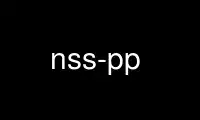
This is the command nss-pp that can be run in the OnWorks free hosting provider using one of our multiple free online workstations such as Ubuntu Online, Fedora Online, Windows online emulator or MAC OS online emulator
PROGRAM:
NAME
pp - Prints certificates, keys, crls, and pkcs7 files
SYNOPSIS
pp -t type [-a] [-i input] [-o output] [-u] [-w]
STATUS
This documentation is still work in progress. Please contribute to the initial review in
Mozilla NSS bug 836477[1]
DESCRIPTION
pp pretty-prints private and public key, certificate, certificate-request, pkcs7 or crl
files
OPTIONS
-t type
specify the input, one of {private-key | public-key | certificate |
certificate-request | pkcs7 | crl}
-a
Input is in ascii encoded form (RFC1113)
-i inputfile
Define an input file to use (default is stdin)
-o outputfile
Define an output file to use (default is stdout)
-u
Use UTF-8 (default is to show non-ascii as .)
-w
Don't wrap long output lines
ADDITIONAL RESOURCES
NSS is maintained in conjunction with PKI and security-related projects through Mozilla
and Fedora. The most closely-related project is Dogtag PKI, with a project wiki at PKI
Wiki[2].
For information specifically about NSS, the NSS project wiki is located at Mozilla NSS
site[3]. The NSS site relates directly to NSS code changes and releases.
Mailing lists: [email protected] and [email protected]
IRC: Freenode at #dogtag-pki
AUTHORS
The NSS tools were written and maintained by developers with Netscape, Red Hat, Sun,
Oracle, Mozilla, and Google.
Authors: Elio Maldonado <[email protected]>, Deon Lackey <[email protected]>.
Use nss-pp online using onworks.net services
