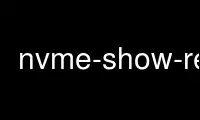
This is the command nvme-show-regs that can be run in the OnWorks free hosting provider using one of our multiple free online workstations such as Ubuntu Online, Fedora Online, Windows online emulator or MAC OS online emulator
PROGRAM:
NAME
nvme-show-regs - Reads and shows the defined NVMe controller registers.
SYNOPSIS
nvme show-regs <device>
DESCRIPTION
For the NVMe device given, sends an identify namespace command and provides the result and
returned structure.
The <device> parameter is mandatory and must be the nvme admin character device (ex:
/dev/nvme0). The program uses knowledge of the sysfs layout to map the device to the pci
resource stored there and mmaps the memory to get access to the registers.
EXAMPLES
· Has the program map the nvme pci controller registers and prints them in a human
readable format:
# nvme show-regs /dev/nvme0
NVME
Part of the nvme-user suite
Use nvme-show-regs online using onworks.net services