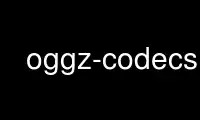
This is the command oggz-codecs that can be run in the OnWorks free hosting provider using one of our multiple free online workstations such as Ubuntu Online, Fedora Online, Windows online emulator or MAC OS online emulator
PROGRAM:
NAME
oggz-codecs — List codecs in one or more Ogg files and their bitstreams.
SYNOPSIS
oggz-codecs [-a | --all ] [-m | --mime ] [-1 | --one-per-line] filename ...
oggz-codecs [-h | --help ] [-v | --version ]
Description
oggz-codecs displays a list of codecs found in one or more Ogg files and their bitstreams.
The default comma-separated output is designed for use in an HTML5 <video> codecs
attribute.
Options
oggz-codecs accepts the following options:
Display options
-a, --all Display codec names multiple times if present in multiple tracks.
-m, --mime
Display MIME types rather than codec names.
-1, --one-per-line
Display one entry per line.
Miscellaneous options
-h, --help
Display usage information and exit.
-v, --version
Output version information and exit.
Use oggz-codecs online using onworks.net services
