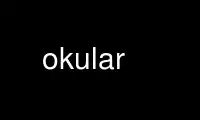
This is the command okular that can be run in the OnWorks free hosting provider using one of our multiple free online workstations such as Ubuntu Online, Fedora Online, Windows online emulator or MAC OS online emulator
PROGRAM:
NAME
okular - a universal document viewer
SYNOPSIS
okular [Qt-options] [KDE-options] [Okular options] [URL]
DESCRIPTION
okular is aimed to show documents in different formats.
GENERIC OPTIONS
--help
Show help about options.
--help-qt
Show Qt specific options.
--help-kde
Show KDE specific options.
--help-all
Show all options.
--author
Show author information.
-v, --version
Show version information.
--license
Show license information.
--
End of options.
OKULAR OPTIONS
-p, --page number
Open a given page in the document.
--presentation
Start the document in presentation mode.
Start with print dialog.
--unique
Unique instance control.
--noraise
Allows to prevent Okular window raising after the start.
ARGUMENTS
URL
An address of the document to be opened. For PDF, can be given as
document_name#named_destination where named_destination is a particular named
destination embedded in the document.
FEEDBACK
On IRC, irc.freenode.net #okular or via email, [email protected] or on the web,
<http://okular.kde.org/>
Use okular online using onworks.net services
