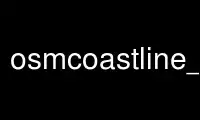
This is the command osmcoastline_filter that can be run in the OnWorks free hosting provider using one of our multiple free online workstations such as Ubuntu Online, Fedora Online, Windows online emulator or MAC OS online emulator
PROGRAM:
NAME
osmcoastline_filter - filter coastline data from OSM file
SYNOPSIS
osmcoastline_filter --output=OUTPUT_FILE INPUT-FILE
osmcoastline_filter --help
DESCRIPTION
osmcoastline_filter is used to filter all nodes and ways needed for building the
coastlines from an OSM planet. The data is written to the output file in PBF format.
This output file will be a lot smaller (less than 1%) than the original planet file, but
it contains everything needed to assemble the coastline polygons.
If you are playing around or want to run osmcoastline several times with different
parameters, run osmcoastline_filter once first and use its output as the input for
osmcoastline.
osmcoastline_filter can read PBF and XML files, but write only PBF files. PBF files are
much smaller and faster to read and write than XML files. The output file will first
contain all ways tagged "natural=coastline", then all nodes used for those ways (and all
nodes tagged "natural=coastline"). Having the ways first and the nodes later in the file
is unusual for OSM files, but the osmcoastline and osmcoastline_ways programs work fine
with it.
OPTIONS
-h, --help
Display usage information
-o, --output=OSMFILE
Where to write output (default: none)
-V, --version
Display program version and license information.
EXAMPLES
Run it as follows:
osmcoastline_filter -o coastline-data.osm.pbf planet.osm.pbf
Use osmcoastline_filter online using onworks.net services
