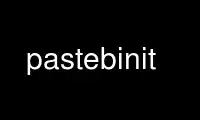
This is the command pastebinit that can be run in the OnWorks free hosting provider using one of our multiple free online workstations such as Ubuntu Online, Fedora Online, Windows online emulator or MAC OS online emulator
PROGRAM:
NAME
pastebinit - command-line pastebin client
SYNOPSIS
pastebinit [-abfhiljmrtup]
DESCRIPTION
This manual page documents briefly the pastebinit commands
pastebinit reads text and sends it to a "pastebin" on the internet, returning the URL to
the user.
It allows the text to be passed through a pipe (|) or from files as arguments.
OPTIONS
Optional arguments (not supported by all pastebins)
-a [author] (default: $USER)
-b [pastebin url] (default is distro-specific with a fallback to pastebin.com)
-E Print the content to stdout too
-f [format for syntax-highlighting] (default: text) (check pastebin's website for complete
list, example: python)
-h Help screen
-i [filename] Use filename for input
-l List all the supported pastebins
-j [jabberid] (default: none)
-m [permatag] (default: none)
-t [title of paste] (default: none)
-P [private] (default: 1)
-u [username] (default: none)
-p [password] (default: none)
-v Version number
CONFIGURATION FILE
If a .pastebinit.xml file is found in the user's home directory, pastebinit will use it
for its configuration.
Here's an example file:
<pastebinit>
<pastebin>http://paste.ubuntu.com</pastebin>
<author>Stephane Graber</author>
<jabberid>[email protected]</jabberid>
<format>text</format>
</pastebinit>
AUTHORS
Pastebinit is currently written by Stephane Graber.
username, password, format, title, arguments and redirect support added by Daniel
Bartlett.
Website: http://launchpad.net/pastebinit
E-mail: [email protected]
COPYRIGHT
Copyright © 2007-2014 Stephane Graber
[FIXME: source] January 06, 2014 PASTEBINIT(1)
Use pastebinit online using onworks.net services