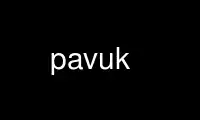
This is the command pavuk that can be run in the OnWorks free hosting provider using one of our multiple free online workstations such as Ubuntu Online, Fedora Online, Windows online emulator or MAC OS online emulator
PROGRAM:
NAME
pavuk - HTTP, HTTP over SSL, FTP, FTP over SSL and Gopher recursive document retrieval
program
SYNOPSIS
pavuk [-mode {normal | resumeregets | singlepage | singlereget | sync | dontstore | ftpdir
| mirror}] [-X] [-runX] [-bg/-nobg] [prefs/-noprefs] [-h] [-v] [-progress/-noprogress]
[-stime/-nostime] [-xmaxlog $nr] [-logfile $file] [-slogfile $file] [-auth_file $file]
[-msgcat $dir] [-language $str] [-gui_font $font] [-quiet/-verbose [-read_css/-noread_css]
[-cdir $dir] [-scndir $dir] [-scenario $str] [-dumpscn $filename] [-lmax $nr] [-dmax $nr]
[-leave_level $nr] [-maxsize $nr] [-minsize $nr] [-asite $list] [-dsite $list] [-adomain
$list] [-ddomain $list] [-asfx $list] [-dsfx $list] [-aprefix $list] [-dprefix $list]
[-amimt $list] [-dmimet $list] [-pattern $pattern] [-url_pattern $pattern] [-rpattern
$regexp] [-url_rpattern $regexp] [-skip_pattern $pattern] [-skip_url_pattern $pattern]
[-skip_rpattern $regexp] [-skip_url_rpattern $regexp] [-newer_than $time] [-older_than
$time] [-schedule $time] [-reschedule $nr] [-dont_leave_site/-leave_site]
[-dont_leave_dir/-leave_dir] [-http_proxy $site[:$port]] [-ftp_proxy $site[:$port]]
[-ssl_proxy $site[:$port]] [-gopher_proxy $site[:$port]] [-ftp_httpgw/-noftp_httpgw]
[-ftp_dirtyproxy/-noftp_dirtyproxy] [-gopher_httpgw/-nogopher_httpgw] [-noFTP/-FTP]
[-noHTTP/-HTTP] [-noSSL/-SSL] [-noGopher/-Gopher] [-FTPdir/-noFTPdir] [-noCGI/-CGI]
[-FTPlist/-noFTPlist] [-FTPhtml/-noFTPhtml] [-noRelocate/-Relocate]
[-force_reget/-noforce_reget] [-nocache/-cache] [-check_size/-nocheck_size]
[-noRobots/-Robots] [-noEnc/-Enc] [-auth_name $user] [-auth_passwd $pass] [-auth_scheme
1/2/3/4/user/Basic/Digest/NTLM] [-auth_reuse_nonce/-no_auth_reuse_nonce] [-http_proxy_user
$user] [-http_proxy_pass $pass] [-http_proxy_auth 1/2/3/4/user/Basic/Digest/NTLM]
[-auth_reuse_proxy_nonce/-no_auth_reuse_proxy_nonce] [-ssl_key_file $file] [-ssl_cert_file
$file] [-ssl_cert_passwd $pass] [-from $email] [-send_from/-nosend_from] [-identity $str]
[-auto_referer/-noauto_referer] [-referer/-noreferer] [-alang $list] [-acharset $list]
[-retry $nr] [-nregets $nr] [-nredirs $nr] [-rollback $nr] [-sleep $nr] [-timeout $nr]
[-preserve_time/-nopreserve_time] [-preserve_perm/-nopreserve_perm]
[-preserve_slinks/-nopreserve_slinks] [-bufsize $nr] [-maxrate $nr] [-minrate $nr]
[-user_condition $str] [-cookie_file $file] [-cookie_send/-nocookie_send]
[-cookie_recv/-nocookie_recv] [-cookie_update/-nocookie_update] [-cookies_max $nr]
[-disabled_cookie_domains $list] [-disable_html_tag $TAG,[$ATTRIB][;...]]
[-enable_html_tag $TAG,[$ATTRIB][;...]] [-tr_del_chr $str] [-tr_str_str $str1 $str2]
[-tr_chr_chr $chrset1 $chrset2] [-index_name $str] [-store_index/-nostore_index]
[-store_name $str] [-debug/-nodebug] [-debug_level $level] [-browser $str] [-urls_file
$file] [-file_quota $nr] [-trans_quota $nr] [-fs_quota $nr] [-enable_js/-disable_js]
[-fnrules $t $m $r] [-store_info/-nostore_info] [-all_to_local/-noall_to_local]
[-sel_to_local/-nosel_to_local] [-all_to_remote/-noall_to_remote] [-url_strategie
$strategie] [-remove_adv/-noremove_adv] [-adv_re $RE] [-check_bg/-nocheck_bg]
[-send_if_range/-nosend_if_range] [-sched_cmd $str] [-unique_log/-nounique_log] [-post_cmd
$str] [-ssl_version $v] [-unique_sslid/-nounique_sslid] [-aip_pattern $re] [-dip_pattern
$re] [-use_http11/-nouse_http11] [-local_ip $addr] [-request $req] [-formdata $req]
[-httpad $str] [-nthreads $nr] [-immesg/-noimmesg] [-dumpfd $nr] [-dump_urlfd $nr]
[-unique_name/-nounique_name] [-leave_site_enter_dir/-dont_leave_site_enter_dir]
[-max_time $nr] [-del_after/-nodel_after] [-singlepage/-nosinglepage]
[-dump_after/-nodump_after] [-dump_response/-nodump_response] [-auth_ntlm_domain $str]
[-auth_proxy_ntlm_domain $str] [-js_pattern $re] [-follow_cmd $str]
[-retrieve_symlink/-noretrieve_symlink] [-js_transform $p $t $h $a] [-js_transform2 $p $t
$h $a] [-ftp_proxy_user $str] [-ftp_proxy_pass $str] [-limit_inlines/-dont_limit_inlines]
[-ftp_list_options $str] [-fix_wuftpd_list/-nofix_wuftpd_list]
[-post_update/-nopost_update] [-info_dir $dir] [-mozcache_dir $dir] [-aport $list] [-dport
$list] [-hack_add_index/-nohack_add_index] [-default_prefix $str] [-rsleep/-norsleep]
[-ftp_login_handshake $host $handshake] [-js_script_file $file] [-dont_touch_url_pattern
$pat] [-dont_touch_url_rpattern $pat] [-dont_touch_tag_rpattern $pat] [-tag_pattern $tag
$attrib $url] [-tag_rpattern $tag $attrib $url] [-nss_cert_dir $dir]
[-nss_accept_unknown_cert/-nonss_accept_unknown_cert]
[-nss_domestic_policy/-nss_export_policy] [-[no]verify] [-tlogfile $file] [-trelative
{object | program}] [-transparent_proxy FQDN[:port]] [-transparent_ssl_proxy FQDN[:port]]
[-sdemo] [-noencode] [URLs]
pavuk -mode {normal | singlepage | singlereget} [-base_level $nr]
pavuk -mode sync [-ddays $nr] [-subdir $dir] [-remove_old/-noremove_old]
pavuk -mode resumeregets [-subdir $dir]
pavuk -mode linkupdate [-X] [-h] [-v] [-cdir $dir] [-subdir $dir] [-scndir $dir]
[-scenario $str]
pavuk -mode reminder [-remind_cmd $str]
pavuk -mode mirror [-subdir $dir] [-remove_old/-noremove_old]
[-remove_before_store/-noremove_before_store] [-always_mdtm/-noalways_mdtm]
DESCRIPTION
This manual page describes how to use pavuk. Pavuk can be used to mirror contents of
internet/intranet servers and to maintain copies in a local tree of documents. Pavuk
stores retrieved documents in locally mapped disk space. The structure of the local tree
is the same as the one on the remote server. Each supported service (protocol) has its own
subdirectory in the local tree. Each referenced server has its own subdirectory in these
protocols subdirectories; followed by the port number on which the service resides,
delimited by character can be be changed. With the option -fnrules you can change the
default layout of the local document tree, without losing link consistency.
With pavuk it is possible to have up-to-date copies of remote documents in the local disk
space.
As of version 0.3pl2, pavuk can automatically restart broken connections, and reget
partial content from an FTP server (which must support the REST command), from a properly
configured HTTP/1.1 server, or from a HTTP/1.0 server which supports Ranges.
As of version 0.6 it is possible to handle configurations via so called scenarios. The
best way to create such a configuration file is to use the X Window interface and simply
save the created configuration. The other way is to use the -dumpscn switch.
As of version 0.7pl1 it is possible to store authentification information into an authinfo
file, which pavuk can then parse and use.
As of version 0.8pl4 pavuk can fetch documents for use in a local proxy/cache server
without storing them to local documents tree.
As of version 0.9pl4 pavuk supports SOCKS (4/5) proxies if you have the required
libraries.
As of version 0.9pl12 pavuk can preserve permissions of remote files and symbolic links,
so it can be used for powerful FTP mirroring.
Pavuk supports SSL connections to FTP servers, if you specify ftps:// URL instead of
ftp://.
Pavuk can automatically handle file names with unsafe characters for filesystem. This is
yet implemented only for Win32 platform and it is hard coded.
Pavuk can now use HTTP/1.1 protocol for communication with HTTP servers. It can use
persistent connections, so one TCP connection should be used to transfer several documents
without closing it. This feature saves network bandwidth and also speedup network
communication.
Pavuk can do configurable POST requests to HTTP servers and support also file uploading
via HTTP POST request.
Pavuk can automatically fill found HTML forms, if user will supply data for its fields
before with option -formdata.
Pavuk can run configurable number of concurrently running downloading threads when
compiled with multithreading support.
Format of supported URLs
HTTP
http://[[user][:password]@]host[:port][/document]
[[user][:password]@]host[:port][/document]
HTTPS
https://[[user][:password]@]host[:port][/document]
ssl[.domain][:port][/document]
FTP
ftp://[[user][:password]@]host[:port][/relative_path][;type=x]
ftp://[[user][:password]@]host[:port][//absolute_path][;type=x]
ftp[.domain][:port][/document][;type=x]
FTPS
ftps://[[user][:password]@]host[:port][/relative_path][;type=x]
ftps://[[user][:password]@]host[:port][//absolute_path][;type=x]
ftps[.domain][:port][/document][;type=x]
Gopher
gopher://host[:port][/type[document]]
gopher[.domain][:port][/type[document]]
Default mapping of URLs to local filenames
HTTP
http://[[user][:password]@]host[:port][/document][?query]
to
http/host_port/[document][?query]
HTTPS
https://[[user][:password]@]host[:port][/document][?query]
to
https/host_port/[document][?query]
FTP
ftp://[[user][:password]@]host[:port][/path]
to
ftp/host_port/[path]
FTPS
ftps://[[user][:password]@]host[:port][/path]
to
ftps/host_port/[path]
Gopher
gopher://host[:port][/type[document]]
to
gopher/host_port/[type[document]]
NOTE: Pavuk will use the string with which it queries the target server as the name of the
results file. This file name may, in some cases, contain punctuations such as $,?,=,& etc.
Such punctuation can cause problems when you are trying to browse downloaded files with
your browser or you are trying to process downloaded files with shell scripts or view
files with file management utilities which reference the name of the results file. If you
believe that this maybe causing problems for you, then you can remove all punctuation from
the result file name with the option: -tr_del_chr [:punct:] or with other options for
adjusting filenames.
OPTIONS
All options are case insensitive.
List of options chapters
Mode
Help
Indicate/Logging/Interface options
Netli options
Special start
Scenario/Task options
Directory options
Preserve options
Proxy options
Proxy Authentification
Protocol/Download Option
Authentification
Site/Domain/Port Limitation Options
Limitation Document properties
Limitation Document name
Limitation Protocol Option
Other Limitation Options
Javascript support
Cookie
HTML rewriting engine tuning options
Filename/URL Conversion Option
Other Options
Mode
-mode {normal, linkupdate, sync, singlepage, singlereget, resumeregets}
Set operation mode.
normal - retrieves recursive documents
linkupdate - update remote URLs in local HTML documents to local URLs if these URLs
exist in the local tree
sync - synchronize remote documents with local tree (if a local copy of a document
is older than remote, the document is retrieved again, otherwise nothing happens)
singlepage - URL is retrieved as one page with all inline objects (picture, sound
...) this mode is now obsoleted by -singlepage option.
resumeregets - pavuk scans the local tree for files that were not retrieved fully
and retrieves them again (uses partial get if possible)
singlereget - get URL until it is retrieved in full
dontstore - transfer page from server, but don't store it to the local tree. This
mode is suitable for fetching pages that are held in a local proxy/cache server.
reminder - used to inform the user about changed documents
ftpdir - used to list of contents of FTP directories
default operation mode is normal mode.
Help
-h Print long verbose help message
-v Show version informations and configuration at compilation time.
Indicate/Logging/Interface options
-quiet Don't show any messages on the screen.
-verbose
Force to show output messages on the screen (default)
-progress/-noprogress
Show retrieving progress while running in the terminal (default is progress off)
-stime/-nostime
Show start and end time of transfer. (default isn't this information shown)
-xmaxlog $nr
Maximum number of log lines in the Log widget. 0 means unlimited. This option is
available only when compiled with the GTK+ GUI. (default value is 0)
-logfile $file
File where all produced messages are stored.
-unique_log/-nounique_log
When logfile as specified with the option -logfile is already used by another
process, try to generate new unique name for the log file. (default is this option
turned off)
-slogfile $file
File to store short logs in. This file contains one line of informations per
processed document. This is meant to be used in connection with any sort of script
to produce some statistics, for validating links on your website, or for generating
simple sitemaps. Multiple pavuk processes can use this file concurrently, without
overwriting each others entries. Record structure:
- PID of pavuk process
- TIME current time
- COUNTER in the format current/total number of URLs
- STATUS contains the type of the error: FATAL, ERR,
WARN or OK
- ERRCODE is the number code of the error
(see errcode.h in pavuk sources)
- URL of the document
- PARENTURL first parent document of this URL
(when it doesn't have parent - [none])
- FILENAME is the name of the local file the
document is saved under
- SIZE size of requested document if known
- DOWNLOAD_TIME time which takes downloading of this
document in format seconds.mili_seconds
- HTTPRESP contains the first line of the HTTP server
response
-language $str
Native language that pavuk should use for communication with its user (works only
when there is a message catalog for that language) GNU gettext support (for message
internationalization) must also be compiled in. Default language is taken from your
NLS environment variables.
-gui_font $font
Font used in the GUI interface. To list available X fonts use the xlsfonts command.
This option is available only when compiled with GTK+ GUI support.
Netli options
-[no]read_css
Enable or disable fetching objects mentioned in style sheets.
-[no]verify
Enable or disable verifying server CERTS in SSL mode.
-tlogfile $file
Turn on Netli logging with output to specified file.
-trelative {object | program}
Make Netli timings relative to the start of the first object or the program.
-transparent_proxy FQDN[:port]
When processing URL, send the original, but send it to the IP address at FQDN
-transparent_ssl_proxy FQDN[:port]
When processing HTTPS URL, send the original, but send it to the IP address at FQDN
-sdemo Output in sdemo compatible format. This is only used by sdemo. (For now it simply
means output '-1' rather than '*' when measurements are invalid.)
-noencode
Do not escape characters that are "unsafe" in URLS.
Special start
-X Start program with X Window interface (if compiled with support for GTK+). Pavuk
as default starts without GUI, and behaves as regular commandline tool.
-runX When used together with the -X option, pavuk starts processing of URLs immediately
after the GUI window is launched. Without the -X given, this option doesn't have
any effect. Only available when compiled with GTK+ support .
-bg/-nobg
This option allows pavuk to detach from its terminal and run in background mode.
Pavuk will not output any messages to the terminal than. If you want to see
messages, you have to use the -log_file option to specify a file where messages
will be written. Default pavuk executes at foreground.
-check_bg/-nocheck_bg
Normally, programs sent into the background after being run in foreground continue
to output messages to the terminal. If this option is activated, pavuk checks if
it is running as background job and will not write any messages to the terminal in
this case. After it becomes a foreground job again, it will start writing messages
to terminal in the normal way. This option is available only when your system
supports retrieving of terminal info via tc*() functions.
-prefs/-noprefs
When you turn this option on, pavuk will preserve all settings when exiting, and
when you run pavuk with GUI interface again, all settings will be restored. The
settings will be stored in the ~./pavuk_prefs file. Default pavuk want restore its
option when started. This option is available only when compiled with GTK+.
-schedule $time
Execute pavuk at the time specified as parameter. The Format of the $time parameter
is YYYY.MM.DD.hh.mm. You need a properly configured scheduling with the at command
on your system for using this option. If default configuration (at -f %f %t
%d.%m.%Y) of scheduling command won't work on your system, try to adjust it with
-sched_cmd option.
-reschedule $nr
Execute pavuk periodically with $nr hours period. You need properly configured
scheduling with the at command on your system for using this option.
-sched_cmd $str
Command to use for scheduling. Pavuk explicitly supports scheduling with at $str
should contain regular characters and macros, escaped by % character. Supported
macros are:
%f
- for script filename
%t
- for time (in format HH:MM)
- all macros as supported by the strftime() function
-urls_file $file
If you use this option, pavuk will read URLs from $file before it starts
processing. In this file, each URL needs to be on a separate line. After the last
URL, a single dot . followed by a LF (line-feed) character denotes the end. Pavuk
will start processing right after all URLs have been read. If $file is given as
the - character, standard input will be read.
-store_info/-nostore_info
This option causes pavuk to store information about each document into a separate
file in the .pavuk_info directory. This file is used to store the original URL from
which the document was downloaded. For files that are downloaded via HTTP or HTTPS
protocols, the whole HTTP response header is stored there. I recommend to use this
option when you are using options that change the default layout of the local
document tree, because this info file helps pavuk to map the local filename to the
URL. This option is also very useful when different URLs have the same filename in
the local tree. When this occurs, pavuk detects this using info files, and it will
prefix the local name with numbers. At default is disabled storing of this extra
informations.
-info_dir $dir
You can set with this option location of separate directory for storing info files
created when -store_info option is used. This is useful when you don't want to mix
in destination directory the info files with regular document files. The structure
of the info files is preserved, just are stored in different directory.
-request $req
With this option you can specify extended informations for starting URLs. With
this option you can specify query data for POST or GET . Current syntax of this
option is : URL:["]$url["] [METHOD:["]{GET|POST}["]] [ENCODING:["]{u|m}["]]
[FIELD:["]variable=value["]] [FILE:["]variable=filename["]
[LNAME:["]local_filename["]]
- URL: specifies request URL
- METHOD: specifies request method for URL and is
one of GET or POST.
- ENCODING: specifies encoding for request body data.
m is for multipart/form-data encoding
u is for application/x-www-form-urlencoded
encoding
- FIELD: specifies field of request data in format
variable=value. For encoding of special characters
in variable and value you can use same encoding
as is used in application/x-www-form-urlencoded
encoding.
- FILE: specifies special field of query, which is
used to specify file for POST based file upload.
- LNAME: specifies localname for this request
When you need to use inside the FIELD: and FILE: fields of request specification special
characters, you should use the application/x-www-form-urlencoded encoding of characters.
It means all nonASCII characters, quote character ("), space character ( ), ampersand
character (&), percent character (%) and equal character (=) should be encoded in form %xx
where xx is hexadecimal representation of ASCII value of character. So for example %
character should be encoded like %25.
-formdata $req
This option gives you chance to specify contents for HTML forms found during
traversing document tree.
Current syntax of this option is same as for -request option, but ENCODING: and
METHOD: are meaningless in this option semantics.
In URL: you have to specify HTML form action URL, which will be matched against
action URLs found in processed HTML documents. If pavuk finds action URL which
matches that supplied in -formdata option, pavuk will construct GET or POST request
from data supplied in this option and from default form field values supplied in
HTML document. Values supplied on commandline have precedence before that supplied
in HTML file.
-nthreads $nr
By means of this option you can specify how many concurrent threads will download
documents. Default pavuk executes 3 concurrent downloading threads. This option is
available only when pavuk is compiled to support multithreading.
-immesg/-noimmesg
Default pavuks behavior when running multiple downloading threads is to buffer all
output messages in memory buffer and flush that buffered data just when thread
finishes processing of one document. With this option you can change this behavior
to see the messages immediately when it is produced. It is only usable when you
want to debug some specials in multithreading environment. This option is
available only when pavuk is compiled to support multithreading.
-dumpfd $nr
For scripting is sometimes usable to be able to download document directly to pipe
or variable instead of storing it to regular file. In such case you can use this
option to dump data for example to stdout ($nr = 1).
-dump_after/-nodump_after
While using -dumpfd option in multithreaded pavuk, it is required to dump document
in one moment because documents downloaded in multiple threads can overlap. This
option is also useful when you want to dump document after pavuk adjusts links
inside HTML documents.
-dump_response/-nodump_response
This option have effect only when used with -dumpfd option. It is used to dump HTTP
response headers.
-dump_urlfd $nr
When you will use this option, pavuk will output all URLs found in HTML documents
to file descriptor $nr. You can use this option to extract and convert all URLs to
absolute.
Scenario/Task options
-scenario $str
Name of scenario to load and/or run. Scenarios are files with a structure similar
to the .pavukrc file. Scenarios contain saved configurations. You can use it for
periodical mirroring. Parameters from scenarios specified at the command line can
be overwritten by command line parameters. To be able to use this option, you need
to specify scenario base directory with option -scndir.
-dumpscn $filename
Store actual configuration into scenario file with name $filename. This is useful
to quickly create pre-configured scenarios for manual editing.
Directory options
-msgcat $dir
Directory which contains the message catalog for pavuk. If you do not have
permission to store a pavuk message catalog in the system directory, you should
simply create similar structure of directories in your home directory as it is on
your system.
For example:
Your native language is German, and your home directory is /home/jano.
You should at first create the directory /home/jano/locales/de/LC_MESSAGES/, then
put the German pavuk.mo there and set -msgcat to /home/jano/locales/. If you have
properly set locale environment values, you will see pavuk speaking German. This
option is available only when you compiled in support for GNU gettext messages
internationalization.
-cdir $dir
Directory where are all retrieved documents are stored. If not specified, the
current directory is used. If the specified directory doesn't exist, it will be
created.
-scndir $dir
Directory in which your scenarios are stored. You must use this option when you
are loading or storing scenario files.
Preserve options
-preserve_time/-nopreserve_time
Store downloaded document with same modification time as on the remote site.
Modification time will be set only when such information is available (some FTP
servers do not support the MDTM command, and some documents on HTTP servers are
created online so pavuk can't retrieve the modification time of this document). At
default modification time of documents isn't preserved.
-preserve_perm/-nopreserve_perm
Store downloaded document with the same permissions as on the remote site. This
option has effect only when downloading a file through FTP protocol and assumes
that the -ftplist option is used. At default permissions are not preserved.
-preserve_slinks/-nopreserve_slinks
Set symbolic links to point exactly to same location as on the remote server; don't
do any relocations. This option has effect only when downloading file through FTP
protocol and assumes that the -ftplist option is used. Default symbolic links are
not preserved, and are retrieved as regular documents with full contents of linked
file.
For example, assume that on the FTP server ftp.xx.org there is a symbolic link
/pub/pavuk/pavuk-current.tgz, which points to /tmp/pub/pavuk-0.9pl11.tgz. Pavuk
will create symbolic link ftp/ftp.xx.org_21/pub/pavuk/pavuk-current.tgz
if option -preserve_slinks will be used this symbolic link will point to
/tmp/pub/pavuk-0.9pl11.tgz
if option -preserve_slinks want be used, this symbolic link will point to
../../tmp/pub/pavuk-0.9pl11.tgz
-retrieve_symlink/-noretrieve_symlink
Retrieve files behind symbolic links instead of replicating symlinks in local tree.
Proxy options
-http_proxy $site[:$port]
If this parameter is used, then all HTTP requests are going through this proxy
server. This is useful if your site resides behind a firewall, or if you want to
use a HTTP proxy cache server. The default port number is 8080. Pavuk allows you
to specify multiple HTTP proxies (using multiple -http_proxy options) and it will
rotate proxies with roundrobin priority disabling proxies with errors.
-nocache/-cache
Use this option whenever you want to get the document directly from the site and
not from your HTTP proxy cache server. Default pavuk allows transfer of document
copies from cache.
-ftp_proxy $site[:$port]
If this parameter is used, then all FTP requests are going through this proxy
server. This is useful when your site resides behind a firewall, or if you want to
use FTP proxy cache server. The default port number is 22. Pavuk supports three
different types of proxies for FTP, see the options -ftp_httpgw, -ftp_dirtyproxy.
If none of the mentioned options is used, then pavuk assumes a regular FTP proxy
with USER user@host connecting to remote FTP server.
-ftp_httpgw/-noftp_httpgw
The specified FTP proxy is a HTTP gateway for the FTP protocol. Default FTP proxy
is regular FTP proxy.
-ftp_dirtyproxy/-noftp_dirtyproxy
The specified FTP proxy is a HTTP proxy which supports a CONNECT request (pavuk
should use full FTP protocol, except of active data connections). Default FTP
proxy is regular FTP proxy. If both -ftp_dirtyproxy and -ftp_httpgw are specified,
-ftp_dirtyproxy is preferred.
-gopher_proxy $site[:$port]
Gopher gateway or proxy/cache server.
-gopher_httpgw/-nogopher_httpgw
The specified Gopher proxy server is a HTTP gateway for Gopher protocol. When
-gopher_proxy is set and this -gopher_httpgw option isn't used, pavuk is using
proxy as HTTP tunnel with CONNECT request to open connections to Gopher servers.
-ssl_proxy $site[:$port]
SSL proxy (tunneling) server [as that in CERN httpd + patch or in Squid] with
enabled CONNECT request (at least on port 443). This option is available only when
compiled with SSL support (you need the SSleay or OpenSSL libraries with
development headers)
Proxy Authentification
-http_proxy_user $user
Username for HTTP proxy authentification.
-http_proxy_pass $pass
Password for HTTP proxy authentification.
-http_proxy_auth {1/2/3/4/user/Basic/Digest/NTLM}
Authentification scheme for proxy access. Similar meaning as the -auth_scheme
option (see help for this option for more details). Default is 2 (Basic scheme).
-auth_proxy_ntlm_domain $str
NT or LM domain used for authorization again HTTP proxy server when NTLM
authentification scheme is required. This option is available only when compiled
with OpenSSL or libdes libraries.
-auth_reuse_proxy_nonce/-noauth_reuse_proxy_nonce
When using HTTP Proxy Digest access authentification scheme use first received
nonce value in multiple following requests.
-ftp_proxy_user $user
Username for FTP proxy authentification.
-ftp_proxy_pass $pass
Password for FTP proxy authentification.
Protocol/Download Options
-ftp_passive
Uses passive ftp when downloading via ftp.
-ftp_active
Uses active ftp when downloading via ftp.
-active_ftp_port_range $min:$max
This option permits to specify the ports used for active ftp. This permits easier
firewall configuration since the range of ports can be restricted.
Pavuk will randomly choose a number from within the specified range until an open
port is found. Should no open ports be found within the given range, pavuk will
default to a normal kernel-assigned port, and a message (debug level net) is
output.
The port range selected must be in the non-privileged range (eg. greater than or
equal to 1024); it is STRONGLY RECOMMENDED that the chosen range be large enough to
handle many simultaneous active connections (for example, 49152-65534, the IANA-
registered ephemeral port range).
-always_mdtm/-noalways_mdtm
Force pavuk to always use "MDTM" to determine the file modification time and never
uses cached times determined when listing the remote files.
-remove_before_store/-noremove_before_store
Force unlink'ing of files before new content is stored to a file. This is helpful
if the local files are hardlinked to some other directory and after mirroring the
hardlinks are checked. All "broken" hardlinks indicate a file update.
-retry $nr
Set the number of attempts to transfer processed document. Default set to 1, this
mean pavuk will retry once to get documents which failed on first attempt.
-nregets $nr
Set the number of allowed regets on a single document, after a broken transfer.
Default value for this option is 2.
-nredirs $nr
Set number of allowed HTTP redirects. (use this for prevention of loops) Default
value for this option is 5, and conform to HTTP specification.
-force_reget/-noforce_reget
Force reget'ing of the whole document after a broken transfer when the server
doesn't support retrieving of partial content. Pavuk default behavior is to stop
getting documents which don't allow restarting of transfer from specified position.
-timeout $nr
Timeout for stalled connections in minutes. This value is also used for connection
timeouts. For sub-minute timeouts you can use floating point numbers. Default
timeout is 0, an that means timeout checking is disabled.
-noRobots/-Robots
This switch suppresses the use of the robots.txt standard, which is used to
restrict access of Web robots to some locations on the web server. Default is
allowed checking of robots.txt files on HTTP servers. Enable this option always
when you are downloading huge sets of pages with unpredictable layout. This
prevents you from upsetting server administrators :-).
-noEnc/-Enc
This switch suppresses using of gzip or compress or deflate encoding in transfer. I
don't know if some servers are broken or what, but they are propagating that MIME
type application/gzip or application/compress as encoded. Turn this option off,
when you doesn't have libz support compiled in and also gzip program which is used
to decode document encoded this way. At default is decoding of downloaded document
disabled.
-check_size/-nocheck_size
The option -nocheck_size should be used if you are trying to download pages from a
HTTP server which sends a wrong Content-Length: field in the MIME header of
response. Default pavuk behavior is to check this field and complain when
something is wrong.
-maxrate $nr
If you don't want to give all your transfer bandwidth to pavuk, use this option to
set pavuk's maximum transfer rate. This option accepts a floating point number to
specify the transfer rate in kB/s. If you want get optimal settings, you also have
to play with the size of the read buffer (option -bufsize) because pavuk is doing
flow control only at application level. At default pavuk use full bandwidth.
-minrate $nr
If you hate slow transfer rates, this option allows you to break transfers with
slow speed. You can set the minimum transfer rate, and if the connection gets
slower than the given rate, the transfer will be stopped. The minimum transfer rate
is given in kB/s. At default pavuk doesn't check this limit.
-bufsize $nr
This option is used to specify the size of the read buffer (default size: 32kB).
If you have a very fast connection, you may increase the size of the buffer to get
a better read performance. If you need to decrease the transfer rate, you may need
to decrease the size of the buffer and set the maximum transfer rate with the
-maxrate option. This option accepts the size of the buffer in kB.
-fs_quota $nr
If you are running pavuk on a multiuser system, you may need to avoid filling up
your file system. This option lets you specify how many space must remain free. If
pavuk detects an underrun of the free space, it will stop downloading files.
Specify this quota in kB. Default value is 0, and that mean no checking of this
quota.
-file_quota $nr
This option is useful when you want to limit downloading of big files, but want to
download at least $nr kilobytes from big files. A big file will be transferred,
and when it reaches the specified size, transfer will break. Such document will be
processed as properly downloaded, so be careful when using this option. At default
pavuk is transferring full size of documents.
-trans_quota $nr
If you are aware that your selection should address a big amount of data, you can
use this option to limit the amount of transferred data. Default is by size
unlimited transfer.
-max_time $nr
Set maximum amount of time for program run. After time is exceeded, pavuk will stop
downloading. Time is specified in minutes. Default value is 0, and it means
downloading time is not limited.
-url_strategy $strategy
This option allows you to specify a downloading order for URLs in document tree.
This option accepts the following strings as parameters :
level - will order URLs as it loads it from HTML files (default)
leveli - as previous, but inline objects URLs come first
pre - will insert URLs from actual HTML document at start, before other
prei - as previous, but inline objects URLs come first
-send_if_range/-nosend_if_range
Send If-Range: header in HTTP request. I found out, that some HTTP servers
(greetings, MS :-)) are sending different ETag: fields in different responses for
the same, unchanged document. This causes problems when pavuk attempts to reget a
document from such a server: pavuk will remember the old ETag value and uses it it
following requests for this document. If the server checks it with the new ETag
value and it differs, it will refuse to send only part of the document, and start
the download from scratch.
-ssl_version $v
Set required SSL protocol version for SSL communication. $v is one of ssl2, ssl23,
ssl3 or tls1. This option is available only when compiled with SSL support.
Default is ssl23.
-unique_sslid/-nounique_sslid
This option can be used if you want to use a unique SSL ID for all SSL sessions.
Default pavuk behavior is to negotiate each time new session ID for each
connection. This option is available only when compiled with SSL support.
-use_http11/-nouse_http11
This option is used to switch between HTTP/1.0 and HTTP/1.1 protocol used with HTTP
servers. Now is using of HTTP/1.1 protocol not default because its implementation
is very fresh and not 100% tested. Even though using of HTTP/1.1 is very
recommended, because it is faster than HTTP/1.0 and uses less network bandwidth for
initiating connections. In any further version I will activate using of HTTP/1.1 as
default.
-local_ip $addr
You can use this option when you want to use specified network interface for
communication with other hosts. This option is suitable for multihomed hosts with
several network interfaces. Address should be entered as regular IP address or as
host name.
-identity $str
This option allows you to specify content of User-Agent: field of HTTP request.
This is usable, when scripts on remote server returns different document on same
URL for different browsers, or if some HTTP server refuse to serve document for Web
robots like pavuk. Default pavuk sends in User-Agent: field pavuk/$VERSION string.
-auto_referer/-noauto_referer
This option forces pavuk to send HTTP Referer: header field with starting URLs.
Content of this field will be self URL. Using this option is required, when remote
server checks the Referer: field. At default pavuk wont send Referer: field with
starting URLs.
-referer/-noreferer
This option allows to enable and disable the transmission of HTTP Referer: header
field. At default pavuk sends Referer: field.
-httpad $str
In some cases you may want to add user defined fields to HTTP/HTTPS requests. This
option is exactly for this purpose. In $str you can directly specify content of
additional header. If you specify only raw header, it will be used only for
starting requests. When you want to use this header with each request while
crawling, prefix the header with + character.
-del_after/-nodel_after
This option allows you to delete FILES from REMOTE server, when download is
properly finished. At default is this option off.
-FTPlist/-noFTPlist
When option -FTPlist will be used, pavuk will retrieve content of FTP directories
with FTP command LIST instead of NLST. So the same listing will be retrieved as
with "ls -l" UNIX command. This option is required if you need to preserve
permissions of remote files or you need to preserve symbolic links. Pavuk supports
wide listing on FTP servers with regular BSD or SYSV style "ls -l" directory
listing, on FTP servers with EPFL listing format, VMS style listing, DOS/Windows
style listing and Novel listing format. Default pavuk behavior is to use NLST fro
FTP directory listings.
-ftp_list_options $str
Some FTP servers require to supply extra options to LIST or NLST FTP commands to
show all files and directories properly. But be sure not to use any extra options
which can reformat output of the listing. Useful is especially -a option which
force FTP server to show also dot files and directories and with broken WuFTP
servers it also helps to produce full directory listings not just files.
-fix_wuftpd/-nofix_wuftpd
This option is result of several attempts to to get working properly the
-remove_old option with WuFTPd server when -ftplist option is used. The problem is
that FTP command LIST on WuFTPd don't mind when trying to list nonexisting
directory, and indicates success in FTP response code. When you activate this
option, pavuk uses extra FTP command (STAT -d dir) to check whether the directory
really exists. Don't use this option until you are sure that you really need it!
Authentification
-auth_file $file
File where you have stored authentification information for access to some service.
For file structure see below in FILES section.
-auth_name $user
If you are using this parameter, program is doing authentification with each HTTP
access to document. Use this only if you know that only one HTTP server could be
accessed or use -asite option to specify site to which you use authentification.
Else your auth parameters will be sent to each accessed HTTP server.
-auth_passwd $passwd
Value of this parameter is used as password for authentification
-auth_scheme {1/2/3/4/user/Basic/Digest/NTLM}
This parameter specifies used authentification scheme.
1 or user means user authentification scheme is used as defined in HTTP/1.0 or
HTTP/1.1. Password and user name are sent unencoded.
2 or Basic means Basic authentification scheme is used as defined in HTTP/1.0.
Password and user name are sent BASE64 encoded.
3 or Digest means Digest access authentification scheme based on MD5 checksums as
defined in RFC2069.
4 or NTLM means NTLM proprietary access authentification scheme used by Microsoft
IIS or Proxy servers. When you use this scheme, you must also specify NT or LM
domain with option -auth_ntlm_domain. This scheme is supported only when compiled
with OpenSSL or libdes libraries.
-auth_ntlm_domain $str
NT or LM domain used for authorization again HTTP server when NTLM authentification
scheme is required. This option is available only when compiled with OpenSSL or
libdes libraries.
-auth_reuse_nonce/-noauth_reuse_nonce
While using HTTP Digest access authentification scheme use first received nonce
value in more following requests. Default pavuk negotiates nonce for each request.
-ssl_key_file $file
File with public key for SSL certificate (learn more from SSLeay or OpenSSL
documentation) This option is available only when compiled with SSL support (you
need SSleay or OpenSSL libraries and development headers)
-ssl_cert_file $file
Certificate file in PEM format (learn more from SSLeay or OpenSSL documentation)
This option is available only when compiled with SSL support (you need SSleay or
OpenSSL libraries and development headers)
-ssl_cer_passwd $str
Password used to generate certificate (learn more from SSLeay or OpenSSL
documentation) This option is available only when compiled with SSL support (you
need SSLeay or OpenSSL libraries and development headers)
-nss_cert_dir $dir
Config directory for NSS (Netscape SSL implementation) certificates. Usually
~/.netscape (created by Netscape communicator/navigator) or profile directory below
~/.mozilla (created by Mozilla browser). The directory should contain cert7.db and
key3.db files. If you don't use Mozilla nor Netscape, you must create this files by
utilities distributed with NSS libraries. Pavuk opens certificate database only
readonly. This option is available only when pavuk is compiled with SSL support
provided by Netscape NSS SSL implementation.
[-nss_accept_unknown_cert/-nonss_accept_unknown_cert]
By default will pavuk reject connection to SSL server which certificate is not
stored in local certificate database (set by -nss_cert_dir option). You must
explicitly force pavuk to allow connection to servers with unknown certificates.
This option is available only when pavuk is compiled with SSL support provided by
Netscape NSS SSL implementation.
[-nss_domestic_policy/-nss_export_policy]
Selects sets of ciphers allowed/disabled by USA export rules. This option is
available only when pavuk is compiled with SSL support provided by Netscape NSS SSL
implementation.
-from $email
This parameter is used when accessing anonymous FTP server as password or is
optionally inserted into From field in HTTP request. If not specified pavuk
discovers this from USER environment variable and from site hostname.
-send_from/-nosend_from
This option is used for enabling or disabling sending of user identification,
entered in -from option, as FTP anonymous user password and From: field of HTTP
request. As default is this option off.
-ftp_login_handshake $host $handshake
When you need to use nonstandard login procedure for some of FTP servers, you can
use this option to change default pavuk login procedure. To allow more flexibility,
you can assign the login procedure to some server or to all. When $host is
specified as empty string (""), than attached login procedure is assigned to all
FTP servers besides those having assigned own login procedures. In the $handshake
parameter you can specify exact login procedure specified by FTP commands followed
by expected FTP response codes delimited with backslash (\) characters.
For example this is default login procedure when logging in regular ftp server
without going through proxy server : USER %u\331\PASS %p\230. There are two
commands followed by two response codes. After USER command pavuk expects FTP
response code 331 and after PASS command pavuk expects from server FTP response
code 230. In ftp commands you can use following macros which will be replaced by
respective values:
%u - user name used to access FTP server
%p - password used to access FTP server
%U - user name used to access FTP proxy server
%P - password used to access FTP proxy server
%h - hostname of FTP server
%s - port number on which FTP server listens
Site/Domain/Port Limitation Options
-asite $list
Specify comma separated list of allowed sites on which referenced documents are
stored.
-dsite $list
Specify comma separated list of disallowed sites. Previous parameter is opposite
to this one. If both are used the last occurrence of them is used to be valid.
-adomain $list
Specify comma separated list of allowed domains on which referenced documents are
stored.
-ddomain $list
Specify comma separated list of disallowed domains. Previous parameter is opposite
to this one. If both are used the last occurrence of them is used to be valid.
-aport $list
In $list, you can write comma separated list of ports from which you allow to
download documents.
-dport $list
This option is opposite option to previous option. It is used to specify denied
ports. If both -aport and -dport options are used the last occurrence of them is
used to be valid and all other occurrences will be omitted.
Limitation Document properties
-amimet $list
List of comma separated allowed MIME types. You can use with this option also
wildcard patterns.
-dmimet $list
List of comma separated disallowed MIME types. You can use with this option also
wildcard patterns. Previous parameter is opposite to this one. If both are used
the last occurrence of them is used to be valid.
-maxsize $nr
Maximum allowed size of document. This option is applied only when pavuk is able
to detect the document before starting the transfer. Default value is 0, and it
means this limit isn't applied.
-minsize $nr
minimal allowed size of document. This option is applied only when pavuk is able
to detect the document before starting the transfer. Default value is 0, and it
means this limit isn't applied.
-newer_than $time
Allow only transfer of documents with modification time newer than specified in
parameter $time. Format of $time is: YYYY.MM.DD.hh:mm. To apply this option pavuk
must be able to detect modification time of document.
-older_than $time
Allow only transfer of documents with modification time older than specified in
parameter $time. Format of $time is: YYYY.MM.DD.hh:mm. To apply this option pavuk
must be able to detect modification time of document.
-noCGI/-CGI
this switch prevents to transfer dynamically generated parametric documents through
CGI interface. This is detected with occurrence of ? character inside URL. Default
pavuk behavior is to allow transfer of URLs with query strings.
-alang $list
this allows you to specify ordered comma separated list of preferred natural
languages. This option work only with HTTP and HTTPS protocol using Accept-
Language: MIME field.
-acharset $list
This options allows you to enter comma separated list of preferred encoding of
transfered documents. This works only with HTTP and HTTPS urls and only if such
document encodings are located on destination server.
example: -acharset iso-8859-2,windows-1250,utf8
Limitation Document name
-asfx $list
This parameter allows you to specify set of suffixes used to restrict selection of
documents which will be processed.
-dsfx $list
Set of suffixes that are used to specify restriction on selection of documents.
This one is inverse to previous option. They are segregating each other.
-aprefix $list, -dprefix $list
This two options allow you to specify set of allowed or disallowed prefixes of
documents. They are segregating each other.
-pattern $pattern
This option allows you to specify wildcard pattern for documents. All documents are
tested if they match this pattern.
-rpattern $reg_exp
This is equal option as previous, but this uses regular expressions. Available
only on platforms which have any supported RE implementation.
-skip_pattern $pattern
This option allows you to specify wildcard pattern for documents that should be
skipped. All documents are tested if they match this pattern.
-skip_rpattern $reg_exp
This is equal option as previous, but this uses regular expressions. Available
only on platforms which have any supported RE implementation.
-url_pattern $pattern
This option allows you to specify wildcard pattern for URLs. All URLs are tested if
they match this pattern.
Example:
-url_pattern http://\*.idata.sk:\*/~ondrej/\* . this option enables all HTTP URLs
from domain .idata.sk on all ports which are located under /~ondrej/.
-url_rpattern $reg_exp
This is equal option as previous, but this uses regular expressions. Available
only on platforms which have any supported RE implementation.
-skip_url_pattern $pattern
This option allows you to specify wildcard pattern for URLs that should be skipped.
All URLs are tested if they match this pattern.
-skip_url_rpattern $reg_exp
This is equal option as previous, but this uses regular expressions. Available
only on platforms which have any supported RE implementation.
-aip_pattern $re
This option allows you to limit set of transferred documents by server IP address.
IP address can be specified as regular expressions, so it is possible to specify
set of IP addresses by one expression. Available only on platforms which have any
supported RE implementation.
-dip_pattern $re
This option similar to previous option, but is used to specify set of disallowed IP
addresses. Available only on platforms which have any supported RE implementation.
-tag_pattern $tag $attrib $url
More powerful version of -url_pattern option for more precise matching of allowed
URLs based on HTML tag name pattern, HTML tag attribute name pattern and on URL
pattern. You can use in all three parameters of this option wildcard patterns, thus
something like -tag_pattern '*' '*' url_pattern is equal to -url_pattern
url_pattern. The $tag and $attrib parameters are always matched again uppercase
strings. For example if you want just let pavuk follow only regular links ignoring
any stylesheets, images, etc., use option -tag_pattern A HREF '*'.
-tag_rpattern $tag $attrib $url
This is variation on the -tag_pattern. It uses regular expression patterns in
parameters instead of wildcard patterns used in the previous option.
Limitation Protocol Option
-noHTTP/-HTTP
This switch suppresses all transfers through HTTP protocol. Default is transfer
trough HTTP enabled.
-noSSL/-SSL
This switch suppresses all transfers through HTTPS protocol (HTTP protocol over
SSL) . Default is transfer trough HTTPS enabled. This option is available only
when compiled with SSL support (you need SSleay or OpenSSL libraries and
development headers)
-noGopher/-Gopher
Suppress all transfers through Gopher Internet protocol. Default is transfer
trough Gopher enabled.
-noFTP/-FTP
This switch prevents processing documents allocated on all FTP servers. Default is
transfer trough FTP enabled.
-noFTPS/-FTPS
This switch prevents processing documents allocated on all FTP servers accessed
through SSL. Default is transfer trough FTPS enabled. This option is available
only when compiled with SSL support (you need SSleay or OpenSSL libraries and
development headers)
-FTPhtml/-noFTPhtml
By using of option -FTPhtml you can force pavuk to process HTML files downloaded
with FTP protocol. At default pavuk won't parse HTML files from FTP servers.
-FTPdir/-noFTPdir
Force recursive processing of FTP directories too. At default is recursive
downloading from FTP servers denied.
-disable_html_tag $TAG,[$ATTRIB][;...]
-enable_html_tag $TAG,[$ATTRIB][;...] Enable or disable processing of particular
HTML tags or attributes. At default all supported HTML tags are enabled.
For example if you don't want to process all images you should use option
-disable_html_tag 'IMG,SRC;INPUT,SRC;BODY,BACKGROUND' .
Other Limitation Options
-subdir $dir
Subdirectory of local tree directory, to limit some of the modes {sync,
resumeregets, linkupdate} in its tree scan.
-dont_leave_site/-leave_site
(Don't) leave starting site. At default pavuk can span host when recursing through
WWW tree.
-dont_leave_dir/-leave_dir
(Don't) leave starting directory. If -dont_leave_dir option is used pavuk will stay
only in starting directory (including its own subdirectories). At default pavuk
can leave starting directories.
-leave_site_enter_dir/-dont_leave_site_enter_dir
If you are downloading WWW tree which spans multiple hosts with huge trees, you may
want to allow downloading of document which are in directory hierarchy below
directory which we visited as first on each site. To obtain this, use option
-dont_leave_site_enter_dir. As default pavuk will go also to higher directory
levels on that site.
-lmax $nr
Set maximum allowed level of tree traverse. Default is set to 0, what means that
pavuk can traverse at infinitum. As of version 0.8pl1 inline objects of HTML pages
are placed at same level as parent HTML page.
-leave_level $nr
Maximum level of documents outside from site of starting URL. Default is set to 0,
and 0 means that checking is not applied.
-site_level $nr
Maximum level of sites outside from site of starting URL. Default is set to 0, and
0 means that checking is not applied.
-dmax $nr
Set maximum allowed number of documents that are processed. Default value is 0.
That means no restrictions are used in number of processed documents.
-singlepage/-nosinglepage
Using option -singlepage allows you to transfer just HTML pages with all its
inlined objects (pictures, sounds, frame documents, ...). As default is disabled
single page transfer. This option makes -mode singlepage option obsolete.
-limit_inlines/-dont_limit_inlines
With this option you can control whether limiting options apply also to inline
objects (pictures, sounds, ...). This is useful when you want to download specified
set of HTML pages with all inline options without any restrictions.
-user_condition $str
Script or program name for users own conditions. You can write any script which
should with exit value decide if download URL or not. Script gets from pavuk any
number of options, with this meaning :
-url $url - processed URL
-parent $url - any number of parent URLs
-level $nr - level of this URL from starting URL
-size $nr - size of requested URL
-date $datenr - modification time of requested URL in format YYYYMMDDhhmmss
The exit status 0 of script or program means that current URL should be rejected
and nonzero exit status means that URL should be accepted.
Warning : use user conditions only if required because of big slowdowns caused by
forking scripts for each checked URL.
-follow_cmd $str
This option allows you to specify script or program which can by its exit status
decide whether to follow URLs from current HTML document. This script will be
called after download of each HTML document. The script will get following options
as it's parameters:
-url $url - URL of current HTML document
-infile $file - local file where is stored HTML document
The exit status 0 of script or program means that URLs from current document will
be disallowed, other exit status means, that pavuk can follow links from current
HTML document.
Javascript support
Support for scripting languages like JavaScript or VBScript in pavuk is done bit hacky
way. There is no interpreter for this languages, so not all things will work. Whole
support which pavuk have for this scripting languages is based on regular expression
patterns specified by user. Pavuk search for this patterns in DOM event attributes of HTML
tags, in javascript:... URLs, in inline scripts in HTML documents enclosed between
<script></script> tags and in separate javascript files. Support for scripting languages
is only available when pavuk is compiled with proper regular expression library
(POSIX/GNU/PCRE).
-enable_js/-disable_js
This options are used to enable or disable processing of Javascript parts of HTML
documents. You must enable this option to be able to use processing of javascript
patterns.
-js_pattern $re
With this option you are specifying what patterns match interested parts of
Javascript for extracting URLs. The parameter must be RE pattern with exactly one
subpattern which match exactly the URL part. For example to match URL in following
type of javascript expressions :
document.b1.src='pics/button1_pre.jpg'
you can use this pattern
"^document.[a-zA-Z0-9_]*.src[ ]*=[ ]*'(.*)'$"
-js_transform $p $t $h $a
This option is similar to previous, but you can use custom transform rules for the
URL parts of patterns and also specify the exact HTML tag and attribute where to
look for this pattern. The $p is the pattern to match the interested part of
script. The $t is transform rule for the URL, in this parameter the $x parts will
be replaced by x-th subpattern of the $p pattern. The $h parameter is exact HTML
tag or "*" when this apply to javascript: URLs or DOM event attribs or "" (empty
string) when this apply to javascript body of HTML document or separate JS file.
The $a parameter is exact HTML attrib of tag or "" (empty string) when this rule
apply to javascript body.
-js_transform2 $p $t $h $a
This option is very similar to previous. The meaning of all parameters is same,
just the pattern $p can have only one substring which will be used in the transform
rule $t. This is required to allow rewriting of URL parts of the tags and scripts.
This option can also be used to force pavuk to recognize HTML targ/attribute pairs
which pavuk does not support.
Cookie
-cookie_file $file
File where are stored cookie infos. This file must be in Netscape cookie file
format (generated with Netscape Navigator or Communicator ...).
-cookie_send/-nocookie_send
Use collected cookies in HTTP/HTTPS requests. Pavuk will not send at default
cookies.
-cookie_recv/-nocookie_recv
Store received cookies from HTTP/HTTPS responses into memory cookie cache. At
default pavuk will not remember received cookies.
-cookie_update/-nocookie_update
Update cookie file on disk and synchronize it with changes made by any concurrent
processes. At default pavuk will not update cookie file on disk.
-cookies_max $nr
Maximum number of cookies in memory cookie cache. Default value is 0, and that
means no restrictions for cookies number.
-disabled_cookie_domains $list
Comma-separated list of cookie domains which are permitted to send cookies stored
into cookie cache
-cookie_check/-nocookie_check
Check when receiving cookie, if cookie domain is equal to domain of server which
sends this cookie. At default pavuk check is server is setting cookies for its
domain, and if it tries to set cookie for foreign domain pavuk will complain about
that and will reject such cookie.
HTML rewriting engine tuning options
-noRelocate/-Relocate
This switch prevents the program to rewrite relative URLs to absolute, after HTML
document is transfered. Default pavuk behavior is to maintain link consistence of
HTML documents. So always when HTML document is downloaded pavuk will rewrite all
URLs to point to local document if it is available and if it is not available it
will point to remote document. After document is properly downloaded, pavuk will
update links in HTML documents, which point to this one.
-all_to_local/-noall_to_local
This option forces pavuk to change all URLs inside HTML document to local URLs
immediately after download of document. Default is this option disabled.
-sel_to_local/-nosel_to_local
This option forces pavuk to change all URLs, which accomplish conditions for
download, to local inside HTML document immediately after download of document. I
recommend to use this option, when you are sure, that transfer will be without any
problems. This option can save a lot of processor time. Default is this option
disabled.
-all_to_remote/-noall_to_remote
This option forces pavuk to change all URLs inside HTML document to remote URLs
immediately after download of document. Default is this option disabled.
-post_update/-nopost_update
This option is especially designed to allow in -fnrules option doing rules based on
MIME type of document. This option forces pavuk to generate local names for
documents just after pavuk knows what is the MIME type of document. This have big
impact on the rewriting engine of links inside HTML documents. This option causes
disfunction of other options for controlling the link rewriting engine. Use this
option only when you know what you are doing :-)
-dont_touch_url_pattern $pat
This options serves to deny rewriting and processing of particular URLs in HTML
documents by pavuk HTML rewriting engine. This option accepts wildcard patterns to
specify such URLs. Matching is done against untouched URLs so when he URL is
relative, you must use pattern which matches the relative URL, when it is absolute,
you must use absolute URL.
-dont_touch_url_rpattern $pat
This option is variation on previous option. This one uses regular patterns for
matching of URLs instead of wildcard patterns used by -dont_touch_url_pattern
option. This option is available only when pavuk is compiled with support for
regular expression patterns.
-dont_touch_tag_rpattern $pat
This option is variation on previous option, just matching is made on full HTML tag
with included <>. This option accepts regular expression patterns. It is available
only when pavuk is compiled with support for regular expression patterns.
Filename/URL Conversion Option
-tr_del_chr $str
All characters found in $str will be deleted from local name of document. $str
should contain escape sequences similar like in tr command:
\n - newline
\r - carriage return
\t - horizontal tab space
\0xXX - hexadecimal ASCII value
[:upper:] - all uppercase letters
[:lower:] - all lowercase letters
[:alpha:] - all letters
[:alnum:] - all letters and digits
[:digit:] - all digits
[:xdigit:] - all hexadecimal digits
[:space:] - all horizontal and vertical whitespace
[:blank:] - all horizontal whitespace
[:cntrl:] - all control characters
[:print:] - all printable characters including space
[:nprint:] - all non printable characters
[:punct:] - all punctation characters
[:graph:] - all printable characters excluding space
-tr_str_str $str1 $str2
String $str1 from local name of document will be replaced with $str2.
-tr_chr_chr $chrset1 $chrset2
Characters from $chrset1 from local name of document will be replaced with
corresponding character from $chrset2. $charset1 and $charset2 should have same
syntax as $str in -tr_del_chr option.
-store_name $str
When you want to change local filename of first file downloaded with singlepage
mode, you should use this option.
-index_name $str
With this option you can change directory index name. As default is used _._.html .
-store_index/-nostore_index
With option -nostore_index you should deny storing of directory indexes into HTML
files.
-fnrules $t $m $r
This is a very powerful option! This option is used to flexible change layout of
local document tree. It accepts three parameters. First parameter $t is used to say
what type is following pattern. F is used for wildcard pattern (uses fnmatch())
and R is used for regular expression pattern (using any supported RE
implementation). Second parameter is matching pattern used to select URLs for this
rule. If URL match this pattern, then local name for this URL is computed
following rules of third parameter. And third parameter is local name building
rule. Pavuk now supports two kinds of local name building rules. One is simple
based only on simple macros and other more complicated extended rule, which also
enables to perform several functions. Recognition between those two kinds of rules
is done by looking at first character of rule. In case when first character is
'(', rule is extended and in all other cases it is the simple kind of rule.
Simple rule should contain literals or escaped macros. Macros are escaped by %
character or by $ character.
Here is list of recognized macros:
$x - where x is any positive number. This macro is replaced with x-th substring
matched by RE pattern. (If you use this you need to understand RE !)
%i - is replaced with protocol id (http, https, ftp, gopher)
%p - is replaced with password. (use this only when usable)
%u - is replaced with username.
%h - is replaced with host name.
%m - is replaced with domain name.
%r - is replaced with port number.
%d - is replaced with path to document.
%n - is replaced with document name.
%b - is replaced with basename of document (without extension).
%e - is replaced with extension.
%s - is replaced with searchstring.
%M - is replaced with MIME type of document. When you are using this macro, you
*must* use also -post_update option else it won't work.
%E - is replaced with default extension assigned to MIME type of document. When you
are using this macro, you *must* use also -post_update option else it won't work.
%x - where x is positive number. This macro is replaced with x-th directory from
path to document from beginning.
%-x - where x is positive number. This macro is replaced with x-th directory from
path to document from end.
Here is example. If you want place document into single directories by extension,
you should use following fnrules option:
-fnrules F '*' '/%e/%n'
Extended rule ever begins with character ´('. It uses some kind of LISP like
syntax.
Here are base rules for writing extended rules : - the local filename of of this
kind is return value function
- each function is enclosed inside round braces ()
- first token right after opening brace is function name
- each function have nonzero fixed number of parameters
- each function returns numeric or string value
- function parameters are separated by any number of space characters
- parameter of function should be string, number, macro or other function
- string is ever quoted with "
- each numeric parameter can be in any encoding supported by strtod() function
(octal, decimal, hexadecimal, ...)
- there is no implicit conversion from number to string
- each macro is prefixed by % character and is one character long
- each macro is replaced by its string representation from current URL
- function parameters are typed strictly
- toplevel function must return string value
Extended rule supports full set of % escaped macros supported with simple rules,
plus two following addition macros :
%U - URL string
%o - default localname for URL
Here is description of all supported functions
sc - concat two string parameters
- accepts two string parameters
- returns string value
ss - substring form string
- accepts three parameters.
- first is string from which we want to cut subpart
- second is number which represents starting position in string
- third is number which represents ending position in string
- returns string value
hsh - compute modulo hash value from string with specified base
- accepts two parameters
- first is string for which we are computing the hash value
- second is numeric value for base of modulo hash
- returns numeric value
md5 - compute MD5 checksum for string
- accepts one string value
- returns string which represents MD5 checksum
lo - convert all characters inside string to lower case
- accepts ane string value
- returns string value
up - convert all characters inside string to upper case
- accepts one string value
- returns string value
ue - encode unsafe characters in string with same encoding which is used for
encoding unsafe characters inside URL (%xx) As default are encoded all nonascii
values when this function is used.
- accepts two string values
- first is string which we want to encode
- second is string which contains unsafe characters
- return string value
dc - delete unwanted characters from string (have similar functionality as
-tr_del_chr option)
- accepts two string values
- first is string from which we want delete
- second is string which contains characters we want to delete.
- returns string value
tc - replace character with other character in string (have similar functionality
as -tr_chr_chr option)
- accepts three string values
- first is string inside which we want to replace characters
- second is set of characters which we want to replace
- third is set of characters with which we are replacing
- returns string value
ts - replace some string inside string with any other string (have similar
functionality as -tr_str_str option)
- accepts three string values
- first is string inside which we want to replace string
- second is the from string
- third is to string
- returns string value
spn - calculate initial length of string which contains only specified set of
characters. (have same functionality as strspn() libc function)
- accepts two string values
- first is input string
- second is set of acceptable characters
- returns numeric value
cspn - calculate initial length of string which doesn't contain specified set of
characters. (have same functionality as strcspn() libc function)
- accepts two string values
- first is input string
- second is set of unacceptable characters
- returns numeric value
sl - calculate length of string
- accepts one string value
- returns numeric value
ns - convert number to string by format
- accepts two parameters
- first parameter is format string same as for printf() function
- second is number which we want to convert
- returns string value
lc - return position of last occurrence of specified character inside string
- accepts two string parameters
- first string which we are searching in
- second string contains character for which we are looking for
- returns numeric value
+ - add two numeric values
- accepts two numeric values
- returns numeric value
- - subtract two numeric values
- accepts two numeric values
- returns numeric value
% - modulo addition
- accepts two numeric values
- returns numeric value
* - multiple two numeric values
- accepts two numeric values
- returns numeric value
/ - divide two numeric values
- accepts two numeric values
- returns numeric value
rmpar - remove parameter from query string
- accepts two string
- first string is string which we are adjusting
- second parameter is name of parameter which should be removed
- returns adjusted string
getval - get query string parameter value
- accepts two string
- first string is query string from which to get the parameter
value (usually %s)
- second string is name of parameter for which we want to get
the value
- returns value of the parameter or empty string when the parameter
doesn't exists
sif - logical decision
- accepts three parameters
- first is numeric and when is zero than result of this decision
is result of second parameter, else result is result of third
parameter
- second parameter is string
- third parameter is string
- returns string result of decision
! - logical not
- accepts one numeric parameter
- returns negation of parameter
& - logical and
- accept two numeric parameters
- returns logical and of parameters
| - logical or
- accept two numeric parameters
- returns logical or of parameters
getext - get file extension
- accept one sting (filename or path)
- return string containing extension of parameter
seq - compare two strings
- accepts two strings for comparison
- returns numeric value 0 - if different 1 - if equal
jsf - execute JavaScript function
- accepts one string parameter which holds name of
JavaScript function specified in script loaded with
-js_script_file option.
- returns string value equal to return value of
JavaScript function
- this function is available only when pavuk is compiled
with support for JavaScript bindings
For example, if you are mirroring very huge number of internet sites into same
local directory, too much entries in one directory, should cause performance
problems. You may use for example hsh or md5 functions to generate one additional
level of hash directories based on hostname whit one of following options :
-fnrules F '*' '(sc (nc "%02d/" (hsh %h 100)) %o)'
-fnrules F '*' '(sc (ss (md5 %h) 0 2) %o)'
-base_level $nr
Number of directory levels to omit in local tree.
For example when downloading URL ftp://ftp.idata.sk/pub/unix/www/pavuk-0.7pl1.tgz
you enter at command line -base_level 4 in local tree will be created
www/pavuk-0.7pl1.tgz not ftp/ftp.idata.sk_21/pub/unix/www/pavuk-0.7pl1.tgz as
normally.
-default_prefix $str
Default prefix of mirrored directory. This option is used only when you are trying
to synchronize content of remote directory which was downloaded using -base_level
option. Also you must use directory based synchronization method, not URL based
synchronization method. This is especially useful, when used in conjunction with
-remove_old option.
-remove_adv/-noremove_adv
This option is used for turn on/off of removing HTML tags which contains
advertisement banners. The banners are not removed from HTML file, but are
commented out. Such URLs also will not be downloaded. This option have effect
only when used with option -adv_re. Default is turned off. This option is
available only when your system have support for one of supported regular
expressions implementation.
-adv_re $RE
This option is used to specify regular expressions for matching URLs of
advertisement banners. For example : -adv_re http://ad.doubleclick.net/.* is used
to match all files from server ad.doubleclick.net. This option is available only
when your system have any supported regular expressions implementation.
-unique_name/-nounique_name
Pavuk as default always attempts to assign to unique URL unique local filename. If
this behavior is not wanted, you can use option -nounique_name to disable this.
Other Options
-sleep $nr
This option allows you to specify number of seconds during that the program will be
suspended between two transfers. Useful to deny server overload. Default value for
this option is 0.
-rsleep/-norsleep
When this option is active, pavuk randomizes the the sleep time between transfers
in interval between zero and value specified with -sleep option. Default is this
option inactive.
-ddays $nr
If document has modification time later as $nr days, then in sync mode pavuk
attempts to retrieve newer copy of document from remote server. Default value is 0.
-remove_old/-noremove_old
Remove improper documents (that, which doesn't exist on remote site). This option
have effect only when used in directory based sync mode. When used with URL based
sync mode, pavuk will not remove any old files which were excluded from document
tree and are not referenced in any HTML document. You must also use option
-subdir, to let pavuk find files which belongs to current mirror. As default pavuk
won't remove any old files.
-browser $str
is used to set your browser command (in URL tree dialog you can use right click to
raise menu, from which you can start browser on actually selected URL). This
option is available only when compiled with GTK GUI and with support for URL tree
preview.
-debug/-nodebug
turns on displaying of debug messages. This option is available only when compiled
with -DDEBUG. If -debug option is used pavuk will output verbose information about
documents, whole protocol level information, locking informations and more (depends
on -debug_level setup). This options is used just like trigger to enable output of
debug messages selected by -debug_level option. Default is debug mode turned off.
-debug_level $level
Set level of required debug informations. $level can be numeric value which
represent binary mask for requested debug levels, or comma separated list of
supported debug levels. Currently pavuk supports following debug levels :
html - for HTML parser debugging
protos - to see server side protocol messages
protoc - to see client side protocol messages
procs - to see some special procedure calls
locks - for debugging of documents locking
net - for debugging some low level network stuff
misc - for miscellaneous unsorted debug messages
user - for verbose user level messages
all - request all currently supported debug levels
mtlock - locking of resources in multithreading environment
mtthr - launching/weaking/sleeping/stoping of threads in multithreaded environment
protod - for DEBUGGING of POST requests
limits - for debugging limiting options, you will see the reason why particular
URLs are rejected by pavuk and which option caused this.
ssl - to enable verbose reporting about SSL related things.
-remind_cmd $str
This option have effect only when running pavuk in reminder mode. To command
specified with this option pavuk sends result of running reminder mode. There are
listed URLs which are changed and URLs which have any errors. Default remind
command is "mailx user@server -s \"pavuk reminder result\"" .
-nscache_dir $dir
Path to Netscape browser cache directory. If you specify this path, pavuk attempts
to find out if you have URL in this cache. If URL is there it will be fetched else
pavuk will download it from net. The cache directory index file must be named
index.db and must be located in the cache directory. To support this feature,
pavuk have to be linked with BerkeleyDB 1.8x .
-mozcache_dir $dir
Path to Mozilla browser cache directory. Same functionality as with previous
option, just for different browser with different cache formats. Pavuk supports
both formats of Mozilla browser disk cache (old for versions <0.9 and new used in
0.9=<). The old format cache directory must contain cache directory index database
with name cache.db. Then new format cache directory must contain map file
_CACHE_MAP_, and three block files _CACHE_001_, _CACHE_002_, _CACHE_003_. To
support old Mozilla cache format, pavuk have to be linked with BerkeleyDB 1.8x. New
Mozilla cache format doesn't require any external library.
-post_cmd $str
Post-processing command, which will be executed after successful download of
document. This command may somehow handle with document. During time of running
this command, pavuk leaves actual document locked, so there isn't chance that some
other pavuk process will modify document. This postprocessing command will get
three additional parameters from pavuk.
- local name of document
- 1/0 1 if document is HTML document, 0 if not
- original URL of this document
-hack_add_index/-nohack_add_index
This is bit hacky option. It forces pavuk to add to URL queue also directory
indexes of all queued documents. This allow pavuk to download more documents from
site, than it is able achieve in normal traversing of HTML documents. Bit dirty
but useful in some cases.
-js_script_file $file
Pavuk have optionally builtin JavaScript interpreter to allow high level
customization of some internal procedures. Currently you are allowed to customize
with your own JavaScript functions two things. You can use it to set precise
limiting options, or you can write own functions which can be used inside rules of
-fnrules option. With this option you can load JavaScript script with functions
into pavuks internal JavaScript interpreter. To learn more about this capabilities
read separate document jsbind.txt which comes with pavuk sources in toplevel
directory. This option is available only when you have compiled pavuk with support
for JavaScript bindings.
EXIT STATUS
As of version 0.9pl29 pavuk have changed indication of status by exit codes. In earlier
versions exit status 0 was for no error and nonzero exit status was something like count
of failed documents. In all version after 0.0pl29 there are defined following exit codes:
0 - no error, everything is OK
1 - error in configuration of pavuk options or
error in config files
2 - some error occurred while downloading documents
ENVIRONMENTAL VARIABLES
USER variable is used to construct email address from user and hostname
LC_* or LANG
used to set internationalized environment
PAVUKRC_FILE
with this variable you can specify alternative location for your pavukrc
configuration file.
REQUIRED EXTERNAL PROGRAMS
at is used for scheduling.
gunzip is used to decode gzip or compress encoded documents.
Bugs
If you find any, please let me know.
Use pavuk online using onworks.net services
