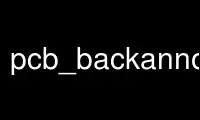
This is the command pcb_backannotate that can be run in the OnWorks free hosting provider using one of our multiple free online workstations such as Ubuntu Online, Fedora Online, Windows online emulator or MAC OS online emulator
PROGRAM:
NAME
pcb_backannotate - backannotates changes from a PCB annotation file to schematic
SYNOPSIS
pcb_backannotate -h|--help
pcb_backannotate -V|--version
pcb_backannotate [options] ecofile.eco infile1.sch [infile2.sch ...]
DESCRIPTION
The pcb_backannotate program reads an engineering change order (ECO) file generated by the
PCB program and backannotates the requested changes to a gschem schematic or schematics.
Refer to the PCB manual for a complete description of the ECO file format.
OPTIONS
-h, --help
prints help message and exits
-n, --nocopy
Leave the modified schematic files in new files whose names are generated by
appending .new to the original file names. The default is to overwrite the
original.
-v, --verbose
operate verbosely
-V, --version
prints version information and exits
EXIT STATUS
pcb_backannotate will return 0 if all files processed successfully, non-zero if the
command did not complete successfully.
Use pcb_backannotate online using onworks.net services
