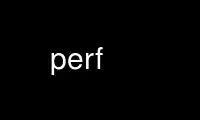
This is the command perf that can be run in the OnWorks free hosting provider using one of our multiple free online workstations such as Ubuntu Online, Fedora Online, Windows online emulator or MAC OS online emulator
PROGRAM:
NAME
perf - Performance analysis tools for Linux
SYNOPSIS
perf [--version] [--help] [OPTIONS] COMMAND [ARGS]
OPTIONS
--debug
Setup debug variable (see list below) in value range (0, 10). Use like: --debug
verbose # sets verbose = 1 --debug verbose=2 # sets verbose = 2
List of debug variables allowed to set:
verbose - general debug messages
ordered-events - ordered events object debug messages
data-convert - data convert command debug messages
--buildid-dir
Setup buildid cache directory. It has higher priority than buildid.dir config file
option.
-v, --version
Display perf version.
-h, --help
Run perf help command.
DESCRIPTION
Performance counters for Linux are a new kernel-based subsystem that provide a framework
for all things performance analysis. It covers hardware level (CPU/PMU, Performance
Monitoring Unit) features and software features (software counters, tracepoints) as well.
Use perf online using onworks.net services
