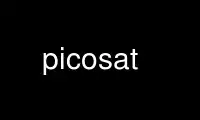
This is the command picosat that can be run in the OnWorks free hosting provider using one of our multiple free online workstations such as Ubuntu Online, Fedora Online, Windows online emulator or MAC OS online emulator
PROGRAM:
NAME
picosat - SAT solver with proof and core support
SYNOPSIS
picosat [options] input-file
DESCRIPTION
This manual page documents briefly the picosat command.
picosat is a SAT solver with proof and core capabilities. Use the picosat.trace binary to
actually use these capabilities (these incur some overhead).
OPTIONS
-h Show summary of options.
--version
print version and exit
--config
print build configuration and exit
-v enable verbose output
-f ignore invalid header
-n do not print satisfying assignment
-p print formula in DIMACS format and exit
-i <0/1>
force FALSE respectively TRUE as default phase
-a <lit>
start with an assumption
-l <limit>
set decision limit
-s <seed>
set random number generator seed
-o <output>
set output file
-t <trace>
generate compact proof trace file (use picosat.trace, see above).
-T <trace>
generate extended proof trace file (use picosat.trace, see above).
-r <trace>
generate reverse unit propagation proof file (use picosat.trace, see above).
-c <core>
generate clausal core file in DIMACS format (use picosat.trace, see above).
-V <core>
generate file listing core variables
-U <core>
generate file listing used variables
Use picosat online using onworks.net services
