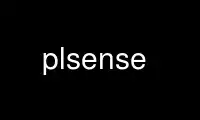
This is the command plsense that can be run in the OnWorks free hosting provider using one of our multiple free online workstations such as Ubuntu Online, Fedora Online, Windows online emulator or MAC OS online emulator
PROGRAM:
NAME
plsense - Omni completion tool for Perl
SYNOPSIS
plsense [Option] [Command] argument...
plsense [Option] -i
DESCRIPTION
PlSense is a development tool for Perl. PlSense provides Completion/Help about
Module/Function/Variable optimized for context.
OPTIONS
--logfile
Path of log file.
--loglevel
Level of logging. Its value is for Log::Handler.
--maxtasks
Limit count of task that run on server process.
--port1
Port number for listening by main server process. Default is 33333.
--port2
Port number for listening by work server process. Default is 33334.
--port3
Port number for listening by resolve server process. Default is 33335.
-c, --cachedir
Path of directory caching information for Completion/Help.
-h, --help
Show this message.
-i, --interactive
Run interactively.
-v, --version
Show vertion.
COMMANDS
a, assist [Code]
Do assist about Code.
ahelp, assisthelp [Cand]
Show help about Cand of last assist.
c, codeadd [Code]
Add source to current location.
chelp, codehelp [Code]
Show help about Code.
config Update configuration about plsense.
debuglex [Code/File]
Show the PPI::Lexer layout as result of parsing Code/File for debugging.
debugmod [File/Module]
Show detail of File/Module for debugging.
debugrt [Regexp]
Show routing matched by Regexp for debugging.
debugstk
Show quantity of stocked on server process for debugging.
debugsubst [Regexp]
Show substitute matched by Regexp for debugging.
explore [Regexp]
Show the packages matched by Regexp and their methods.
fhelp, subhelp [Sub] [Module]
Show help about Sub of Module.
help [Command]
Show detail help about Command.
loc, location
Show current location.
loglevel [Level] [Server]
Update the log level to Level about the logging of Server.
mhelp, modhelp [Module]
Show help about Module.
o, open [File/Module]
Open File/Module.
onf, onsub [Sub]
Set current location by Sub for assist.
onfile [File]
Set current location by File for assist.
onmod [Module]
Set current location by Module for assist.
ps Show task list that is running on server process.
queue Show stack of task that is not yet running on server process.
ready [File/Module]
Show status of File/Module.
refresh
Refresh server process.
remove [File/Module]
Remove the cached information about File/Module.
removeall
Remove all cached information.
subinfo [Code]
Show signature of the method detected by Code.
svstart, serverstart
Start server process.
svstat, serverstatus
Show server process status.
svstop, serverstop
Stop server process.
u, update [File/Module]
Update File/Module.
vhelp, varhelp [Var] [Module]
Show help about Var of Module.
Use plsense online using onworks.net services
