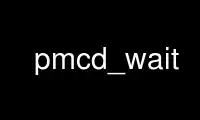
This is the command pmcd_wait that can be run in the OnWorks free hosting provider using one of our multiple free online workstations such as Ubuntu Online, Fedora Online, Windows online emulator or MAC OS online emulator
PROGRAM:
NAME
pmcd_wait - wait for PMCD to accept client connections
SYNOPSIS
$PCP_BINADM_DIR/pmcd_wait [-h host] [-t interval] [-v]
DESCRIPTION
pmcd_wait waits for the Performance Metrics Collector Daemon (PMCD) to be running and
accepting client connections.
Unless directed to another host by the -h option, pmcd_wait will try to contact pmcd(1) on
the local host.
pmcd_wait will timeout and abandon the attempt to connect to pmcd after 60 seconds. This
default timeout interval may be changed using the -t option, where the interval argument
follows the syntax described in PCPIntro(1) and in the simplest form may be an unsigned
integer (the implied units in this case are seconds).
On successful connection to pmcd an exit status of zero is returned.
If an error or timeout occurs, then a non-zero exit status is returned as described below.
The other options are as follows:
-v This option turns the verbose mode on. With the verbose mode off (which is the
default), no output will be generated. With verbose mode on, error messages will
be output on stderr.
PCP ENVIRONMENT
Environment variables with the prefix PCP_ are used to parameterize the file and directory
names used by PCP. On each installation, the file /etc/pcp.conf contains the local values
for these variables. The $PCP_CONF variable may be used to specify an alternative
configuration file, as described in pcp.conf(5).
Use pmcd_wait online using onworks.net services
