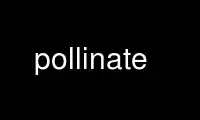
This is the command pollinate that can be run in the OnWorks free hosting provider using one of our multiple free online workstations such as Ubuntu Online, Fedora Online, Windows online emulator or MAC OS online emulator
PROGRAM:
NAME
pollinate - an Entropy-as-a-Service client
SYNOPSIS
pollinate [-c|--curl-opts CURL_OPTS] [-d|--device DEVICE] [-i|--insecure] [-n|--no-
challenge] [-r|--reseed] [-s|--server SERVER1 [-s|--server SERVER2] ...]
DESCRIPTION
pollinate is an entropy as a service client. It will fetch a random seed from one or more
remote servers, and feed those into a (pseudo) random number generator. This is often
useful in cloud and virtual machine environments with limited sources of entropy.
OPTIONS
-b|--binary
rather than producing hex text sha512sum(1) output, convert each two hex digits
into a byte of binary data
-c|--curl-opts CURL_OPTS
options to pass through to curl(1)
-d|--device DEVICE
device to seed (default is /dev/urandom); note, you can use - to print to stdout
-n|--no-challenge
disable the challenge/response portion of the protocol; this enables a
compatibility mode to speak to any entropy server, like random.org or
news.google.com
-i|--insecure
ignore SSL/TLS certificate errors (use of this option is highly discouraged)
-p|--pool SERVER
remote pollen(8) server pool to interact with; this option can be specified
multiple times to interact with multiple servers in a pool
-r|--reseed
by default, pollinate technically only needs to run successfully once ever; this
option should be used if someone wants run more than once, and re-seed the PRNG
-s|--server SERVER
remote pollen(8) server to interact with; if this option is used, the pool is
ignored, and only a single server is used
--strict
handle network errors strictly and exit non-zero for any network error encountered,
otherwise default is to warn
-t|--testing
test communications with the pollen(8) server; note that this will NOT actually
seed your PRNG, but only verify that the local client can communicate with the
remote servers; note that this option forces DEVICE to stdout
-q|--quiet
silence any log messages
-w|--wait WAIT
time in seconds you're willing to wait for a response from the server
Use pollinate online using onworks.net services