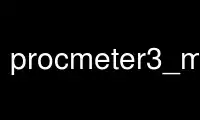
This is the command procmeter3_modules that can be run in the OnWorks free hosting provider using one of our multiple free online workstations such as Ubuntu Online, Fedora Online, Windows online emulator or MAC OS online emulator
PROGRAM:
NAME
procmeter3_modules - The modules that are used by the procmeter3, procmeter3-xaw,
gprocmeter3, procmeter3-gtk1, procmeter3-gtk2, procmeter3-gtk3, procmeter3-log and
procmeter3-lcd programs.
DESCRIPTION
The ProcMeter3 programs provide a framework that allows displaying of information in
various formats. The collection of the data to be displayed is performed by a set of
loadable modules.
MODULES
The modules that are provided with the program are the following:
ACPI Advanced Configuration and Power Interface information. These outputs are only
available if you have enabled ACPI in the Linux kernel and you have the appropriate
hardware. ACPI can report various information about a system's battery, and may
also have thermal outputs available.
APM Advanced Power Management information. These outputs are only available if you
have configured the Linux kernel to have the APM feature and you have the
appropriate hardware. The outputs can tell you the amount of time remaining and
the state of charge of the battery.
Battery
Battery information from /sys/class/power_supply/ which is the new replacement for
battery information from ACPI or APM and contains more information about the
battery.
Biff Monitors the e-mail inbox (in /var/spool/mail/<username> or /var/mail/<username> )
and indicates the number of e-mails that are waiting and the size of the inbox.
The options parameter in the .procmeterrc file can be used to specify an alternate
filename to use for the inbox.
CPUInfo
Information about the CPUs in the system, currently only the CPU speed in MHz.
Date_Time
The current date and time and the amount of time since the system was last booted.
Different outputs are available that allow the format of the date and time
information to be changed. For the time outputs the options parameter in the
.procmeterrc file can be set to 12 to indicate that a 12 hour format with AM/PM is
to be used.
DiskUsage
Shows the percentage of the disk that is used and the amount of free space for each
of the local disks that it finds are mounted or can be mounted when the program
starts. Extra disks can be passed as options using the options parameter in the
.procmeterrc file to contain a space separated list of mount points.
FanSpeed
Information from hardware sensors for fan speed (requires libsensors library
installed but does read sensors.conf file for system customisation). The options
parameter in the .procmeterrc file can be used to specify an alternate sensors
configuration filename to use instead of the default. If this is used then it must
be used in each of the FanSpeed, Temperature and Voltage modules.
LogFile
Monitors the size and number of lines and the rate of increase of the size or
number of lines in a set of log files. The options parameter in the .procmeterrc
file contains a space separated list of log file names.
Longrun
For systems with the Transmeta Crueso processor, information about longrun. Will
not work unless the kernel is compiled with CPUID support, and /dev/cpu/0/cpuid
must be readable by ProcMeter. (Allow regular users to access the cpuid device at
your own risk!)
Memory The amount of memory that is used for programs, buffers, cache and the amount that
is free. This is the same information that is available from the free program, but
is available here as a graph, bar or as text.
Network
The network devices and the amount of traffic on each of them. It will
automatically pick up available devices when it starts. To specify others use the
options parameter in the .procmeterrc configuration file which is a space separated
list of device names.
ProcMeter
Information about the procmeter program itself.
Processes
The load average and the number of processes running and starting.
Sensors
Information from hardware sensors for temperature and fan speed (simple version
with fixed scaling).
Stat-CPU
More detailed statistics about individual CPU usage including individual CPU usage
for SMP machines.
Stat-Disk
More detailed statistics about individual disk usage read and write. For older
Linux kernels (before version 2.4) there is only support for up to 4 disks (this
limit is set by the kernel and not by ProcMeter). For version 2.4 or later kernels
the limit is removed and the disk names are picked up when the program starts. For
version 2.6 or later kernels individual partitions are available. To force other
disks to be listed use the options parameter in the .procmeterrc configuration file
which is a space separated list of device names (e.g. /dev/fd0).
Stat-Intr
More detailed statistics about individual interrupts including support for up to
256 interrupts. If fewer interrupts are wanted then the options parameter in the
.procmeterrc configuration file can be set to the maximum number to display.
Statistics
Low level system statistics. For example CPU usage, context switches, interrupts,
disk usage (before kernel 2.6), swapping and paging (before kernel 2.6).
Temperature
Information from hardware sensors for temperature (requires libsensors library
installed but does read sensors.conf file for system customisation). The options
parameter in the .procmeterrc file can be used to specify an alternate sensors
configuration filename to use instead of the default. If this is used then it must
be used in each of the FanSpeed, Temperature and Voltage modules.
Uname The system information, hostname and Linux kernel version, the same as the output
of the uname program.
VM_Statistics
Low level system statistics about virtual memory (swapping and paging) for kernel
version 2.6 where the information has moved from the Statistics section.
Voltage
Information from hardware sensors for voltages (requires libsensors library
installed but does read sensors.conf file for system customisation). The options
parameter in the .procmeterrc file can be used to specify an alternate sensors
configuration filename to use instead of the default. If this is used then it must
be used in each of the FanSpeed, Temperature and Voltage modules.
Wireless
Information about wireless network devices. It will automatically pick up available
devices when it starts. To specify others use the options parameter in the
.procmeterrc configuration file which is a space separated list of device names.
Use procmeter3_modules online using onworks.net services
