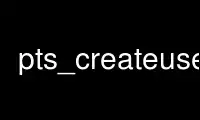
This is the command pts_createuser that can be run in the OnWorks free hosting provider using one of our multiple free online workstations such as Ubuntu Online, Fedora Online, Windows online emulator or MAC OS online emulator
PROGRAM:
NAME
pts_createuser - Creates a user or machine entry in the Protection Database
SYNOPSIS
pts createuser -name <user name>+ [-id <user id>+]
[-cell <cell name>] [-noauth] [-localauth] [-force]
[-help]
pts createu -na <user name>+ [-i <user id>+]
[-c <cell name>] [-no] [-l] [-f] [-h]
pts cu -na <user name>+ [-i <user id>+]
[-c <cell name>] [-no] [-l] [-f] [-h]
DESCRIPTION
The pts createuser command creates an entry in the Protection Database for each user or
machine specified by the -name argument. A user entry name becomes the user's AFS username
(the one to provide when authenticating with the AFS Authentication Server). A machine
entry's name is the machine's IP address or a wildcard notation that represents a range of
consecutive IP addresses (a group of machines on the same network). It is not possible to
authenticate as a machine, but a group to which a machine entry belongs can appear on a
directory's access control list (ACL), thereby granting the indicated permissions to any
user logged on to the machine.
AFS user IDs (AFS UIDs) are positive integers and by default the Protection Server assigns
an AFS UID that is one greater than the current value of the "max user id" counter in the
Protection Database, incrementing the counter by one for each user. To assign a specific
AFS UID, use the -id argument. If any of the specified AFS UIDs is greater than the
current value of the "max user id" counter, the counter is reset to that value. It is
acceptable to specify an AFS UID smaller than the current value of the counter, but the
creation operation fails if an existing user or machine entry already has it. To display
or set the value of the "max user id" counter, use the pts listmax or pts setmax command,
respectively.
The issuer of the pts createuser command is recorded as the entry's creator and the group
system:administrators as its owner.
CAUTIONS
The Protection Server reserves AFS UID 0 (zero) and returns an error if the -id argument
has that value.
OPTIONS
-name <user name>+
Specifies either a username for a user entry, or an IP address (complete or
wildcarded) for a machine entry:
· A username can include up to 63 numbers and lowercase letters, but it is best to
make it shorter than eight characters, because many application programs cannot
handle longer names. Also, it is best not to include shell metacharacters or other
punctuation marks. In particular, the colon (":") and at-sign ("@") characters are
not acceptable. The period is generally used only in special administrative names,
to separate the username and an instance, as in the example "pat.admin".
· A machine identifier is its IP address in dotted decimal notation (for example,
192.12.108.240), or a wildcard notation that represents a set of IP addresses (a
group of machines on the same network). The following are acceptable wildcard
formats. The letters "W", "X", "Y" and "Z" each represent an actual number from
the range 1 through 255.
· W.X.Y.Z represents a single machine, for example 192.12.108.240.
· W.X.Y.0 matches all machines whose IP addresses start with the first three
numbers. For example, 192.12.108.0 matches both 192.12.108.119 and
192.12.108.120, but does not match 192.12.105.144.
· W.X.0.0 matches all machines whose IP addresses start with the first two
numbers. For example, the address 192.12.0.0 matches both 192.12.106.23 and
192.12.108.120, but does not match 192.5.30.95.
· W.0.0.0 matches all machines whose IP addresses start with the first number in
the specified address. For example, the address 192.0.0.0 matches both
192.5.30.95 and 192.12.108.120, but does not match 138.255.63.52.
Do not define a machine entry with the name 0.0.0.0 to match every machine. The
system:anyuser group is equivalent.
-id <user id>+
Specifies an AFS UID for each user or machine entry, rather than allowing the
Protection Server to assign it. Provide a positive integer.
If this argument is used and the -name argument names multiple new entries, it is best
to provide an equivalent number of AFS UIDs. The first UID is assigned to the first
entry, the second to the second entry, and so on. If there are fewer UIDs than
entries, the Protection Server assigns UIDs to the unmatched entries based on the "max
user id" counter. If there are more UIDs than entries, the excess UIDs are ignored. If
any of the UIDs is greater than the current value of the "max user id" counter, the
counter is reset to that value.
-cell <cell name>
Names the cell in which to run the command. For more details, see pts(1).
-force
Enables the command to continue executing as far as possible when errors or other
problems occur, rather than halting execution at the first error.
-help
Prints the online help for this command. All other valid options are ignored.
-localauth
Constructs a server ticket using a key from the local /etc/openafs/server/KeyFile
file. Do not combine this flag with the -cell or -noauth options. For more details,
see pts(1).
-noauth
Assigns the unprivileged identity anonymous to the issuer. For more details, see
pts(1).
OUTPUT
The command generates the following string to confirm creation of each user:
User <name> has id <id>
EXAMPLES
The following example creates a Protection Database entry for the user "johnson".
% pts createuser -name johnson
The following example creates three wildcarded machine entries in the ABC Corporation
cell. The three entries encompass all of the machines on the company's networks without
including machines on other networks:
% pts createuser -name 138.255.0.0 192.12.105.0 192.12.106.0
PRIVILEGE REQUIRED
The issuer must belong to the system:administrators group.
Use pts_createuser online using onworks.net services