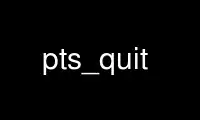
This is the command pts_quit that can be run in the OnWorks free hosting provider using one of our multiple free online workstations such as Ubuntu Online, Fedora Online, Windows online emulator or MAC OS online emulator
PROGRAM:
NAME
pts_quit - Exit from pts interactive mode
SYNOPSIS
pts quit [-cell] <cell name> [-noauth] [-localauth]
[-force]
pts q [-c] <cell name> [-n] [-l] [-f]
DESCRIPTION
The pts quit command exits from pts interactive mode. The command can be run from the
command line or interactively, but on the command line it does nothing and is therefore of
questionable utility.
CAUTIONS
Prior to OpenAFS 1.4.5 and OpenAFS 1.5.23, the pts quit command was only available on Unix
or Linux and when OpenAFS was compiled with the supergroups option (disabled by default).
As of OpenAFS 1.4.5 and 1.5.23, it is always available.
OPTIONS
Although they have no effect, pts quit takes the following standard pts options:
-cell <cell name>
Names the cell in which to run the command. For more details, see pts(1).
-force
Enables the command to continue executing as far as possible when errors or other
problems occur, rather than halting execution at the first error.
-help
Prints the online help for this command. All other valid options are ignored.
-localauth
Constructs a server ticket using a key from the local /etc/openafs/server/KeyFile
file. Do not combine this flag with the -cell or -noauth options. For more details,
see pts(1).
-noauth
Assigns the unprivileged identity anonymous to the issuer. For more details, see
pts(1).
OUTPUT
This command produces no output.
EXAMPLES
Here is an example of a pts interactive session:
% pts interactive
pts> quit
%
Use pts_quit online using onworks.net services
