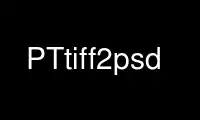
This is the command PTtiff2psd that can be run in the OnWorks free hosting provider using one of our multiple free online workstations such as Ubuntu Online, Fedora Online, Windows online emulator or MAC OS online emulator
PROGRAM:
NAME
PTtiff2psd - Convert a set of TIFF files into a Photoshop PSD file
SYNOPSIS
PTtiff2psd [options] tiff_file(s)
DESCRIPTION
PTtiff2psd is a command-line tool that crops a TIFF image to its bounding rectangle,
preserving its original dimensions.
OPTIONS
-o filename
Output filename (defaults to merged.psd).
-b blendingmode
Specify blending mode for layers (use -h to display them).
-s Stack them.
-r Reverse layers.
-f Force processing (do no stop on warning).
-q Quiet run
-h Output help summary.
Valid blending modes:
0 Normal
1 Color
2 Darken
3 Difference
4 Dissolve
5 Hard
6 Hue
7 Lighten
8 Luminosity
9 Multiply
10 Overlay
11 Sof
12 Saturation
13 Screen
AUTHORS
Panorama Tools was originally created by Professor Helmut Dersch, it's now maintained by
Bruno Postle <[email protected]>.
PTtiff2psd was written by Daniel M German <[email protected]>.
This manpage was written by Cyril Brulebois <[email protected]> and is
licensed under the same terms as the libpano13 package itself.
Use PTtiff2psd online using onworks.net services
