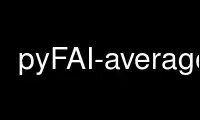
This is the command pyFAI-average that can be run in the OnWorks free hosting provider using one of our multiple free online workstations such as Ubuntu Online, Fedora Online, Windows online emulator or MAC OS online emulator
PROGRAM:
NAME
pyFAI-average - image preprocessing tool
DESCRIPTION
usage: pyFAI-average [options] [options] -o output.edf file1.edf file2.edf ...
This tool can be used to average out a set of dark current images using mean or median
filter (along the image stack). One can also reject outliers be specifying a cutoff
(remove cosmic rays / zingers from dark)
positional arguments:
FILE Files to be processed
optional arguments:
-h, --help
show this help message and exit
-V, --version
show program's version number and exit
-o OUTPUT, --output OUTPUT
Output/ destination of average image
-m METHOD, --method METHOD
Method used for averaging, can be 'mean'(default) or 'min', 'max', 'median', 'sum',
'quantiles'
-c CUTOFF, --cutoff CUTOFF
Take the mean of the average +/- cutoff * std_dev.
-F FORMAT, --format FORMAT
Output file/image format (by default EDF)
-d DARK, --dark DARK
Dark noise to be subtracted
-f FLAT, --flat FLAT
Flat field correction
-v, --verbose
switch to verbose/debug mode
-q QUANTILES, --quantiles QUANTILES
average out between two quantiles -q 0.20-0.90
It can also be used to merge many images from the same sample when using a small beam and
reduce the spotty-ness of Debye-Sherrer rings. In this case the "max-filter" is usually
recommended.
Use pyFAI-average online using onworks.net services
