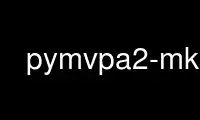
This is the command pymvpa2-mkds that can be run in the OnWorks free hosting provider using one of our multiple free online workstations such as Ubuntu Online, Fedora Online, Windows online emulator or MAC OS online emulator
PROGRAM:
NAME
pymvpa2-mkds - create a PyMVPA dataset from various sources
SYNOPSIS
pymvpa2 mkds [--version] [-h] [-i [dataset [dataset ...]]] [--txt-data VALUE [VALUE ...] |
--npy-data VALUE [VALUE ...] | --mri-data IMAGE [IMAGE ...] | --openfmri-modelbold SPEC
SPEC SPEC SPEC] [--add-sa VALUE [VALUE ...]] [--add-fa VALUE [VALUE ...]] [--add-sa-txt
VALUE [VALUE ...]] [--add-fa-txt VALUE [VALUE ...]] [--add-sa-attr FILENAME] [--add-sa-npy
VALUE [VALUE ...]] [--add-fa-npy VALUE [VALUE ...]] [--mask IMAGE] [--add-vol-attr ARG
ARG] [--add-fsl-mcpar FILENAME] -o OUTPUT [--hdf5-compression TYPE]
DESCRIPTION
Create a PyMVPA dataset from various sources.
This command converts data from various sources, such as text files, NumPy's NPY files,
and MR (magnetic resonance) images into a PyMVPA dataset that gets stored in HDF5 format.
An arbitrary number of sample and feature attributes can be added to a dataset, and
individual attributes can be read from heterogeneous sources (e.g. they do not have to be
all from text files).
For datasets from MR images this command also supports automatic conversion of additional
images into (volumetric) feature attributes. This can be useful for describing features
with, for example, atlas labels.
COMPOSE ATTRIBUTES ON THE COMMAND LINE
Options --add-sa and --add-fa can be used to compose dataset attributes directly on The
command line. The syntax is:
... --add-sa <attribute name> <comma-separated values> [DTYPE]
where the optional 'DTYPE' is any identifier of a NumPy data type (e.g. 'int', or
'float32'). If no data type is specified the attribute values will be strings.
If only one attribute value is given, it will copied and assigned to all entries in the
dataset.
LOAD DATA FROM TEXT FILES
All options for loading data from text files support optional parameters to Tweak the
conversion:
... --add-sa-txt <mandatory values> [DELIMITER [DTYPE [SKIPROWS [COMMENTS]]]]
where 'DELIMITER' is the string that is used to separate values in the input file, 'DTYPE'
is any identifier of a NumPy data type (e.g. 'int', or 'float32'), 'SKIPROWS' is an
integer indicating how many lines at the beginning of the respective file shall be
ignored, and 'COMMENTS' is a string indicating how to-be-ignored comment lines are
prefixed in the file.
LOAD DATA FROM NUMPY NPY FILES
All options for loading data from NumPy NPY files support an optional parameter:
... --add-fa-npy <mandatory values> [MEMMAP]
where 'MEMMAP' is a flag that triggers whether the respective file shall be read by
memory-mapping, i.e. not read (immediately) into memory. Enable by with on of:
yes|1|true|enable|on'.
OPTIONS
--version
show program's version and license information and exit
-h, --help, --help-np
show this help message and exit. --help-np forcefully disables the use of a pager
for displaying the help.
-i [dataset [dataset ...]], --input [dataset [dataset ...]]
path(s) to one or more PyMVPA dataset files. All datasets will be merged into a
single dataset (vstack'ed) in order of specification. In some cases this option may
need to be specified more than once if multiple, but separate, input datasets are
required.
Input data sources:
--txt-data VALUE [VALUE ...]
load samples from a text file. The first value is the filename the data will be
loaded from. Additional values modifying the way the data is loaded are described
in the section "Load data from text files".
--npy-data VALUE [VALUE ...]
load samples from a Numpy .npy file. Compressed files (i.e. .npy.gz) are supported
as well. The first value is the filename the data will be loaded from. Additional
values modifying the way the data is loaded are described in the section "Load data
from Numpy NPY files".
--mri-data IMAGE [IMAGE ...]
load data from an MR image, such as a NIfTI file. This can either be a single 4D
image, or a list of 3D images, or a combination of both.
--openfmri-modelbold SPEC SPEC SPEC SPEC
load all data associated with a stimulation model in an OpenFMRI-compliant dataset.
This option needs 4 argument values: <path> <model ID> <subj ID> <flavor>. The
first value is the base directory of the dataset. The next two are (integer) ID
for the desired stimulus model and subject. The last argument is either a string
indicating the data flavor to load, or an empty string for the default image
(bold.nii.gz).
Options for attributes from the command line:
--add-sa VALUE [VALUE ...]
compose a sample attribute from the command line input. The first value is the
desired attribute name, the second value is a comma-separated list (appropriately
quoted) of actual attribute values. An optional third value can be given to specify
a data type. Additional information on defining dataset attributes on the command
line are given in the section "Compose attributes on the command line.
--add-fa VALUE [VALUE ...]
compose a feature attribute from the command line input. The first value is the
desired attribute name, the second value is a comma-separated list (appropriately
quoted) of actual attribute values. An optional third value can be given to specify
a data type. Additional information on defining dataset attributes on the command
line are given in the section "Compose attributes on the command line.
Options for attributes from text files:
--add-sa-txt VALUE [VALUE ...]
load sample attribute from a text file. The first value is the desired attribute
name, the second value is the filename the attribute will be loaded from.
Additional values modifying the way the data is loaded are described in the section
"Load data from text files".
--add-fa-txt VALUE [VALUE ...]
load feature attribute from a text file. The first value is the desired attribute
name, the second value is the filename the attribute will be loaded from.
Additional values modifying the way the data is loaded are described in the section
"Load data from text files".
--add-sa-attr FILENAME
load sample attribute values from an legacy 'attributes file'. Column data is read
as "literal". Only two column files ('targets' + 'chunks') without headers are
supported. This option allows for reading attributes files from early PyMVPA
versions.
Options for attributes from stored Numpy arrays:
--add-sa-npy VALUE [VALUE ...]
load sample attribute from a Numpy .npy file. Compressed files (i.e. .npy.gz) are
supported as well. The first value is the desired attribute name, the second value
is the filename the data will be loaded from. Additional values modifying the way
the data is loaded are described in the section "Load data from Numpy NPY files".
--add-fa-npy VALUE [VALUE ...]
load feature attribute from a Numpy .npy file. Compressed files (i.e. .npy.gz) are
supported as well. The first value is the desired attribute name, the second value
is the filename the data will be loaded from. Additional values modifying the way
the data is loaded are described in the section "Load data from Numpy NPY files".
Options for input from MR images:
--mask IMAGE
mask image file with the same dimensions as an input data sample. All voxels
corresponding to non-zero mask elements will be permitted into the dataset.
--add-vol-attr ARG ARG
attribute name (1st argument) and image file with the same dimensions as an input
data sample (2nd argument). The image data will be added as a feature attribute
under the specified name.
--add-fsl-mcpar FILENAME
6-column motion parameter file in FSL's McFlirt format. Six additional sample
attributes will be created: mc_{x,y,z} and mc_rot{1-3}, for translation and
rotation estimates respectively.
Output options:
-o OUTPUT, --output OUTPUT
output filename ('.hdf5' extension is added automatically if necessary). NOTE: The
output format is suitable for data exchange between PyMVPA commands, but is not
recommended for long-term storage or exchange as its specific content may vary
depending on the actual software environment. For long-term storage consider
conversion into other data formats (see 'dump' command).
--hdf5-compression TYPE
compression type for HDF5 storage. Available values depend on the specific HDF5
installation. Typical values are: 'gzip', 'lzf', 'szip', or integers from 1 to 9
indicating gzip compression levels.
EXAMPLES
Load 4D MRI image, assign atlas labels to a feature attribute, and attach class labels
from a text file. The resulting dataset is stored as 'ds.hdf5' in the current directory.
$ pymvpa2 mkds -o ds --mri-data bold.nii.gz --vol-attr area harvox.nii.gz --add-sa-
txt targets labels.txt
Use pymvpa2-mkds online using onworks.net services
