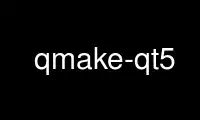
This is the command qmake-qt5 that can be run in the OnWorks free hosting provider using one of our multiple free online workstations such as Ubuntu Online, Fedora Online, Windows online emulator or MAC OS online emulator
PROGRAM:
NAME
qmake - cross-platform makefile generator for Qt
SYNOPSIS
qmake [mode] [options] [files]
DESCRIPTION
QMake has two modes, one mode for generating project files based on some heuristics, and
the other for generating makefiles. Normally you shouldn't need to specify a mode, as
makefile generation is the default mode for qmake, but you may use this to test qmake on
an existing project.
MODE
-project
Put qmake into project file generation mode. In this mode qmake interprets files as
files to be built, defaults to *.c; *.ui; *.y; *.l; *.ts; *.xlf; *.qrc; *.h; *.hpp;
*.hh; *.hxx; *.H; *.cpp; *.cc; *.cxx; *.C.
-makefile
Put qmake into makefile generation mode (default). In this mode qmake interprets
files as project files to be processed, if skipped qmake will try to find a project
file in your current working directory.
WARNINGS OPTIONS
-Wnone Turn off all warnings
-Wall Turn on all warnings
-Wparser
Turn on parser warnings
-Wlogic
Turn on logic warnings
OPTIONS
-ofile Write output to file
-unix Run in unix mode
-win32 Run in win32 mode
-macx Run in Mac OS X mode
-d Increase debug level
-ttempl
Overrides TEMPLATE as templ
-tpprefix
Overrides TEMPLATE so that prefix is prefixed into the value
-help Displays a help text
-v Version information
-after All variable assignments after this will be parsed after [files]
-norecursive
Do not do a recursive search
-recursive
Do a recursive search
-set <prop> <value>
Set persistent property
-query <prop>
Query persistent property. Show all if <prop> is empty.
-cache file
Use file as cache [makefile mode only]
-spec spec
Use spec as QMAKESPEC [makefile mode only]
-nocache
Do not use a cache file [makefile mode only]
-nodepend
Do not generate dependencies [makefile mode only]
-nomoc Do not generate moc targets [makefile mode only]
-nopwd Do not look for files in pwd [project mode only]
Use qmake-qt5 online using onworks.net services
