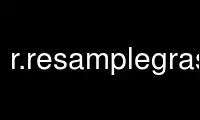
This is the command r.resamplegrass that can be run in the OnWorks free hosting provider using one of our multiple free online workstations such as Ubuntu Online, Fedora Online, Windows online emulator or MAC OS online emulator
PROGRAM:
NAME
r.resample - GRASS raster map layer data resampling capability.
KEYWORDS
raster, resample
SYNOPSIS
r.resample
r.resample --help
r.resample input=string output=string [--overwrite] [--help] [--verbose] [--quiet]
[--ui]
Flags:
--overwrite
Allow output files to overwrite existing files
--help
Print usage summary
--verbose
Verbose module output
--quiet
Quiet module output
--ui
Force launching GUI dialog
Parameters:
input=string [required]
Name of an input layer
output=string [required]
Name of an output layer
DESCRIPTION
r.resample resamples the data values in a user-specified raster input map layer name
(bounded by the current geographic region and masked by the current mask), and produces a
new raster output map layer name containing the results of the resampling. The category
values in the new raster output map layer will be the same as those in the original,
except that the resolution and extent of the new raster output map layer will match those
of the current geographic region settings (see g.region). r.resample is intended for
resampling of discrete raster data (such as land cover, geology or soil type) to a
different resolution. Continuous data (such as elevation or temperature) usually require
reinterpolation when changing resolution, see r.resamp.interp.
NOTES
The method by which resampling is conducted is "nearest neighbor" (see r.neighbors). The
resulting raster map layer will have the same resolution as the resolution of the current
geographic region (set using g.region).
The resulting raster map layer may be identical to the original raster map layer. The
r.resample program will copy the color table and history file associated with the original
raster map layer for the resulting raster map layer and will create a modified category
file which contains description of only those categories which appear in resampled file.
When the user resamples a GRASS reclass file, a true raster map is created by r.resample.
Use r.resamplegrass online using onworks.net services
