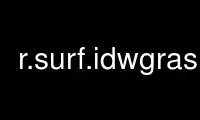
This is the command r.surf.idwgrass that can be run in the OnWorks free hosting provider using one of our multiple free online workstations such as Ubuntu Online, Fedora Online, Windows online emulator or MAC OS online emulator
PROGRAM:
NAME
r.surf.idw - Provides surface interpolation from raster point data by Inverse Distance
Squared Weighting.
KEYWORDS
raster, surface, interpolation, IDW
SYNOPSIS
r.surf.idw
r.surf.idw --help
r.surf.idw [-e] input=name output=name [npoints=integer] [--overwrite] [--help]
[--verbose] [--quiet] [--ui]
Flags:
-e
Output is the interpolation error
--overwrite
Allow output files to overwrite existing files
--help
Print usage summary
--verbose
Verbose module output
--quiet
Quiet module output
--ui
Force launching GUI dialog
Parameters:
input=name [required]
Name of input raster map
output=name [required]
Name for output raster map
npoints=integer
Number of interpolation points
Default: 12
DESCRIPTION
r.surf.idw fills a grid cell (raster) matrix with interpolated values generated from input
raster data points. It uses a numerical approximation technique based on distance squared
weighting of the values of nearest data points. The number of nearest data points used to
determined the interpolated value of a cell can be specified by the user (default: 12
nearest data points).
If there is a current working mask, it applies to the output raster map. Only those cells
falling within the mask will be assigned interpolated values. The search procedure for the
selection of nearest neighboring points will consider all input data, without regard to
the mask. The -e flag is the error analysis option that interpolates values only for
those cells of the input raster map which have non-zero values and outputs the difference
(see NOTES below).
The npoints parameter defines the number of nearest data points used to determine the
interpolated value of an output raster cell.
NOTES
r.surf.idw is a surface generation utility which uses inverse distance squared weighting
(as described in Applied Geostatistics by E. H. Isaaks and R. M. Srivastava, Oxford
University Press, 1989) to assign interpolated values. The implementation includes a
customized data structure somewhat akin to a sparse matrix which enhances the efficiency
with which nearest data points are selected. For latitude/longitude projections,
distances are calculated from point to point along a geodesic.
Unlike r.surf.idw2 (addon), which processes all input data points in each interpolation
cycle, r.surf.idw attempts to minimize the number of input data for which distances must
be calculated. Execution speed is therefore a function of the search effort, and does not
increase appreciably with the number of input data points.
r.surf.idw will generally outperform r.surf.idw2 except when the input data layer contains
few non-zero data, i.e. when the cost of the search exceeds the cost of the additional
distance calculations performed by r.surf.idw2. The relative performance of these
utilities will depend on the comparative speed of boolean, integer and floating point
operations on a particular platform.
Worst case search performance by r.surf.idw occurs when the interpolated cell is located
outside of the region in which input data are distributed. It therefore behooves the user
to employ a mask when geographic region boundaries include large areas outside the general
extent of the input data.
The degree of smoothing produced by the interpolation will increase relative to the number
of nearest data points considered. The utility may be used with regularly or irregularly
spaced input data. However, the output result for the former may include unacceptable
nonconformities in the surface pattern.
The -e flag option provides a standard surface-generation error analysis facility. It
produces an output raster map of the difference of interpolated values minus input values
for those cells whose input data are non-zero. For each interpolation cycle, the known
value of the cell under consideration is ignored, and the remaining input values are used
to interpolate a result. The output raster map may be compared to the input raster map to
analyze the distribution of interpolation error. This procedure may be helpful in
choosing the number of nearest neighbors considered for surface generation.
Use r.surf.idwgrass online using onworks.net services