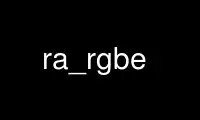
This is the command ra_rgbe that can be run in the OnWorks free hosting provider using one of our multiple free online workstations such as Ubuntu Online, Fedora Online, Windows online emulator or MAC OS online emulator
PROGRAM:
NAME
ra_rgbe - convert between different RADIANCE picture types
SYNOPSIS
ra_rgbe [ -r ][ -e +/-stops ][ -f ][ -n frameno ] [ input [ outspec ] ]
DESCRIPTION
Ra_rgbe converts between RADIANCE run-length encoded and flat formats, and separates
concatanated animation frames produced by rpict(1). The -e option specifies an exposure
compensation in f-stops (powers of two). Only integer stops are allowed, for efficiency.
By default, ra_rgbe produces a flat RADIANCE picture file from any type of RADIANCE input
picture. The -r option causes ra_rgbe to produce a run-length encoded file instead.
If the input file consists of multiple animation frames as produced by rpict with the -S
option, ra_rgbe will read each frame and write it to the output file created by calling
printf(3) with the output specification and frame number as arguments. If the output
specification begins with an exclamation mark ('!'), then this interpreted as a command
spec., which is also run through printf with the frame number to get the final command.
This command must accept a Radiance picture on its standard input, and may write results
either to a file or to the standard output. The -n option may be used to select a
specific frame for output, and other frames in the input will be skipped. Normally, all
frames will be read and written.
Ra_rgbe will report an error and exit if the target output file already exists, unless the
-f option is given. If the output file is missing, the standard output is used. If the
input file is missing or set to '-', the standard input is used.
NOTES
The file format for RADIANCE pictures was changed between release 1.4 and release 2.0.
The older format can still be read by all the programs, but only the newer format is
produced. This newer format cannot be read by RADIANCE software prior to release 2.0.
Ra_rgbe provides some downward compatibility by producing files that can be read by older
RADIANCE software. The resultant files are also easier to manipulate with programs
designed to read raw raster data.
The other use for ra_rgbe is as a quicker way to adjust the exposure of a RADIANCE picture
than pfilt(1), since ra_rgbe only allows integer f-stop changes. In this mode, ra_rgbe
should be used with the -r option.
Use ra_rgbe online using onworks.net services