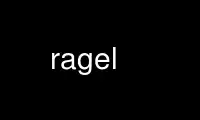
This is the command ragel that can be run in the OnWorks free hosting provider using one of our multiple free online workstations such as Ubuntu Online, Fedora Online, Windows online emulator or MAC OS online emulator
PROGRAM:
NAME
ragel - compile regular languages into executable state machines
SYNOPSIS
ragel [options] file
DESCRIPTION
Ragel compiles executable finite state machines from regular languages. Ragel can
generate C, C++, Objective-C, D, Go, or Java code. Ragel state machines can not only
recognize byte sequences as regular expression machines do, but can also execute code at
arbitrary points in the recognition of a regular language. User code is embedded using
inline operators that do not disrupt the regular language syntax.
The core language consists of standard regular expression operators, such as union,
concatenation and kleene star, accompanied by action embedding operators. Ragel also
provides operators that let you control any non-determinism that you create, construct
scanners using the longest match paradigm, and build state machines using the statechart
model. It is also possible to influence the execution of a state machine from inside an
embedded action by jumping or calling to other parts of the machine and reprocessing
input.
Ragel provides a very flexibile interface to the host language that attempts to place
minimal restrictions on how the generated code is used and integrated into the
application. The generated code has no dependencies.
OPTIONS
-h, -H, -?, --help
Display help and exit.
-v Print version information and exit.
-o file
Write output to file. If -o is not given, a default file name is chosen by
replacing the file extenstion of the input file. For source files ending in .rh the
suffix .h is used. For all other source files a suffix based on the output language
is used (.c, .cpp, .m, etc.). If -o is not given for Graphviz output the generated
dot file is written to standard output.
-s Print some statistics on standard error.
--error-format=gnu
Print error messages using the format "file:line:column:" (default)
--error-format=msvc
Print error messages using the format "file(line,column):"
-d Do not remove duplicate actions from action lists.
-I dir
Add dir to the list of directories to search for included and imported files
-n Do not perform state minimization.
-m Perform minimization once, at the end of the state machine compilation.
-l Minimize after nearly every operation. Lists of like operations such as unions are
minimized once at the end. This is the default minimization option.
-e Minimize after every operation.
-x Compile the state machines and emit an XML representation of the host data and the
machines.
-V Generate a dot file for Graphviz.
-p Display printable characters on labels.
-S <spec>
FSM specification to output.
-M <machine>
Machine definition/instantiation to output.
-C The host language is C, C++, Obj-C or Obj-C++. This is the default host language
option.
-D The host language is D.
-J The host language is Java.
-Z The host language is Go.
-R The host language is Ruby.
-L Inhibit writing of #line directives.
-T0 (C/D/Java/Ruby/C#/Go) Generate a table driven FSM. This is the default code style.
The table driven FSM represents the state machine as static data. There are tables
of states, transitions, indicies and actions. The current state is stored in a
variable. The execution is a loop that looks that given the current state and
current character to process looks up the transition to take using a binary search,
executes any actions and moves to the target state. In general, the table driven
FSM produces a smaller binary and requires a less expensive host language compile
but results in slower running code. The table driven FSM is suitable for any FSM.
-T1 (C/D/Ruby/C#/Go) Generate a faster table driven FSM by expanding action lists in
the action execute code.
-F0 (C/D/Ruby/C#/Go) Generate a flat table driven FSM. Transitions are represented as
an array indexed by the current alphabet character. This eliminates the need for a
binary search to locate transitions and produces faster code, however it is only
suitable for small alphabets.
-F1 (C/D/Ruby/C#/Go) Generate a faster flat table driven FSM by expanding action lists
in the action execute code.
-G0 (C/D/C#/Go) Generate a goto driven FSM. The goto driven FSM represents the state
machine as a series of goto statements. While in the machine, the current state is
stored by the processor's instruction pointer. The execution is a flat function
where control is passed from state to state using gotos. In general, the goto FSM
produces faster code but results in a larger binary and a more expensive host
language compile.
-G1 (C/D/C#/Go) Generate a faster goto driven FSM by expanding action lists in the
action execute code.
-G2 (C/D/Go) Generate a really fast goto driven FSM by embedding action lists in the
state machine control code.
-P<N> (C/D) N-Way Split really fast goto-driven FSM.
RAGEL INPUT
NOTE: This is a very brief description of Ragel input. Ragel is described in more detail
in the user guide available from the homepage (see below).
Ragel normally passes input files straight to the output. When it sees an FSM
specification that contains machine instantiations it stops to generate the state machine.
If there are write statements (such as "write exec") then ragel emits the corresponding
code. There can be any number of FSM specifications in an input file. A multi-line FSM
specification starts with '%%{' and ends with '}%%'. A single line FSM specification
starts with %% and ends at the first newline.
FSM STATEMENTS
Machine Name:
Set the the name of the machine. If given, it must be the first statement.
Alphabet Type:
Set the data type of the alphabet.
GetKey:
Specify how to retrieve the alphabet character from the element type.
Include:
Include a machine of same name as the current or of a different name in either the
current file or some other file.
Action Definition:
Define an action that can be invoked by the FSM.
Fsm Definition, Instantiation and Longest Match Instantiation:
Used to build FSMs. Syntax description in next few sections.
Access:
Specify how to access the persistent state machine variables.
Write: Write some component of the machine.
Variable:
Override the default variable names (p, pe, cs, act, etc).
BASIC MACHINES
The basic machines are the base operands of the regular language expressions.
'hello'
Concat literal. Produces a concatenation of the characters in the string. Supports
escape sequences with '\'. The result will have a start state and a transition to
a new state for each character in the string. The last state in the sequence will
be made final. To make the string case-insensitive, append an 'i' to the string, as
in 'cmd'i.
"hello"
Identical to single quote version.
[hello]
Or literal. Produces a union of characters. Supports character ranges with '-',
negating the sense of the union with an initial '^' and escape sequences with '\'.
The result will have two states with a transition between them for each character
or range.
NOTE: '', "", and [] produce null FSMs. Null machines have one state that is both a start
state and a final state and match the zero length string. A null machine may be created
with the null builtin machine.
integer
Makes a two state machine with one transition on the given integer number.
hex Makes a two state machine with one transition on the given hexidecimal number.
/simple_regex/
A simple regular expression. Supports the notation '.', '*' and '[]', character
ranges with '-', negating the sense of an OR expression with and initial '^' and
escape sequences with '\'. Also supports one trailing flag: i. Use it to produce a
case-insensitive regular expression, as in /GET/i.
lit .. lit
Specifies a range. The allowable upper and lower bounds are concat literals of
length one and number machines. For example, 0x10..0x20, 0..63, and 'a'..'z' are
valid ranges.
variable_name
References the machine definition assigned to the variable name given.
builtin_machine
There are several builtin machines available. They are all two state machines for
the purpose of matching common classes of characters. They are:
any Any character in the alphabet.
ascii Ascii characters 0..127.
extend Ascii extended characters. This is the range -128..127 for signed alphabets
and the range 0..255 for unsigned alphabets.
alpha Alphabetic characters /[A-Za-z]/.
digit Digits /[0-9]/.
alnum Alpha numerics /[0-9A-Za-z]/.
lower Lowercase characters /[a-z]/.
upper Uppercase characters /[A-Z]/.
xdigit Hexidecimal digits /[0-9A-Fa-f]/.
cntrl Control characters 0..31.
graph Graphical characters /[!-~]/.
print Printable characters /[ -~]/.
punct Punctuation. Graphical characters that are not alpha-numerics
/[!-/:-@\[-`{-~]/.
space Whitespace /[\t\v\f\n\r ]/.
null Zero length string. Equivalent to '', "" and [].
empty Empty set. Matches nothing.
BRIEF OPERATOR REFERENCE
Operators are grouped by precedence, group 1 being the lowest and group 6 the highest.
GROUP 1:
expr , expr
Join machines together without drawing any transitions, setting up a start state or
any final states. Start state must be explicitly specified with the "start" label.
Final states may be specified with the an epsilon transitions to the implicitly
created "final" state.
GROUP 2:
expr | expr
Produces a machine that matches any string in machine one or machine two.
expr & expr
Produces a machine that matches any string that is in both machine one and machine
two.
expr - expr
Produces a machine that matches any string that is in machine one but not in
machine two.
expr -- expr
Strong Subtraction. Matches any string in machine one that does not have any string
in machine two as a substring.
GROUP 3:
expr . expr
Produces a machine that matches all the strings in machine one followed by all the
strings in machine two.
expr :> expr
Entry-Guarded Concatenation: terminates machine one upon entry to machine two.
expr :>> expr
Finish-Guarded Concatenation: terminates machine one when machine two finishes.
expr <: expr
Left-Guarded Concatenation: gives a higher priority to machine one.
NOTE: Concatenation is the default operator. Two machines next to each other with no
operator between them results in the concatenation operation.
GROUP 4:
label: expr
Attaches a label to an expression. Labels can be used by epsilon transitions and
fgoto and fcall statements in actions. Also note that the referencing of a machine
definition causes the implicit creation of label by the same name.
GROUP 5:
expr -> label
Draws an epsilon transition to the state defined by label. Label must be a name in
the current scope. Epsilon transitions are resolved when comma operators are
evaluated and at the root of the expression tree of machine
assignment/instantiation.
GROUP 6: Actions
An action may be a name predefined with an action statement or may be specified directly
with '{' and '}' in the expression.
expr > action
Embeds action into starting transitions.
expr @ action
Embeds action into transitions that go into a final state.
expr $ action
Embeds action into all transitions. Does not include pending out transitions.
expr % action
Embeds action into pending out transitions from final states.
GROUP 6: EOF Actions
When a machine's finish routine is called the current state's EOF actions are executed.
expr >/ action
Embed an EOF action into the start state.
expr </ action
Embed an EOF action into all states except the start state.
expr $/ action
Embed an EOF action into all states.
expr %/ action
Embed an EOF action into final states.
expr @/ action
Embed an EOF action into all states that are not final.
expr <>/ action
Embed an EOF action into all states that are not the start state and that are not
final (middle states).
GROUP 6: Global Error Actions
Global error actions are stored in states until the final state machine has been fully
constructed. They are then transferred to error transitions, giving the effect of a
default action.
expr >! action
Embed a global error action into the start state.
expr <! action
Embed a global error action into all states except the start state.
expr $! action
Embed a global error action into all states.
expr %! action
Embed a global error action into the final states.
expr @! action
Embed a global error action into all states which are not final.
expr <>! action
Embed a global error action into all states which are not the start state and are
not final (middle states).
GROUP 6: Local Error Actions
Local error actions are stored in states until the named machine is fully constructed.
They are then transferred to error transitions, giving the effect of a default action for
a section of the total machine. Note that the name may be omitted, in which case the
action will be transferred to error actions upon construction of the current machine.
expr >^ action
Embed a local error action into the start state.
expr <^ action
Embed a local error action into all states except the start state.
expr $^ action
Embed a local error action into all states.
expr %^ action
Embed a local error action into the final states.
expr @^ action
Embed a local error action into all states which are not final.
expr <>^ action
Embed a local error action into all states which are not the start state and are
not final (middle states).
GROUP 6: To-State Actions
To state actions are stored in states and executed any time the machine moves into a
state. This includes regular transitions, and transfers of control such as fgoto. Note
that setting the current state from outside the machine (for example during
initialization) does not count as a transition into a state.
expr >~ action
Embed a to-state action action into the start state.
expr <~ action
Embed a to-state action into all states except the start state.
expr $~ action
Embed a to-state action into all states.
expr %~ action
Embed a to-state action into the final states.
expr @~ action
Embed a to-state action into all states which are not final.
expr <>~ action
Embed a to-state action into all states which are not the start state and are not
final (middle states).
GROUP 6: From-State Actions
From state actions are executed whenever a state takes a transition on a character. This
includes the error transition and a transition to self.
expr >* action
Embed a from-state action into the start state.
expr <* action
Embed a from-state action into every state except the start state.
expr $* action
Embed a from-state action into all states.
expr %* action
Embed a from-state action into the final states.
expr @* action
Embed a from-state action into all states which are not final.
expr <>* action
Embed a from-state action into all states which are not the start state and are not
final (middle states).
GROUP 6: Priority Assignment
Priorities are assigned to names within transitions. Only priorities on the same name are
allowed to interact. In the first form of priorities the name defaults to the name of the
machine definition the priority is assigned in. Transitions do not have default
priorities.
expr > int
Assigns the priority int in all transitions leaving the start state.
expr @ int
Assigns the priority int in all transitions that go into a final state.
expr $ int
Assigns the priority int in all existing transitions.
expr % int
Assigns the priority int in all pending out transitions.
A second form of priority assignment allows the programmer to specify the name to which
the priority is assigned, allowing interactions to cross machine definition boundaries.
expr > (name,int)
Assigns the priority int to name in all transitions leaving the start state.
expr @ (name, int)
Assigns the priority int to name in all transitions that go into a final state.
expr $ (name, int)
Assigns the priority int to name in all existing transitions.
expr % (name, int)
Assigns the priority int to name in all pending out transitions.
GROUP 7:
expr * Produces the kleene star of a machine. Matches zero or more repetitions of the
machine.
expr **
Longest-Match Kleene Star. This version of kleene star puts a higher priority on
staying in the machine over wrapping around and starting over. This operator is
equivalent to ( ( expr ) $0 %1 )*.
expr ? Produces a machine that accepts the machine given or the null string. This operator
is equivalent to ( expr | '' ).
expr + Produces the machine concatenated with the kleen star of itself. Matches one or
more repetitions of the machine. This operator is equivalent to ( expr . expr* ).
expr {n}
Produces a machine that matches exactly n repetitions of expr.
expr {,n}
Produces a machine that matches anywhere from zero to n repetitions of expr.
expr {n,}
Produces a machine that matches n or more repetitions of expr.
expr {n,m}
Produces a machine that matches n to m repetitions of expr.
GROUP 8:
! expr Produces a machine that matches any string not matched by the given machine. This
operator is equivalent to ( *extend - expr ).
^ expr Character-Level Negation. Matches any single character not matched by the single
character machine expr.
GROUP 9:
( expr )
Forces precedence on operators.
VALUES AVAILABLE IN CODE BLOCKS
fc The current character. Equivalent to *p.
fpc A pointer to the current character. Equivalent to p.
fcurs An integer value representing the current state.
ftargs An integer value representing the target state.
fentry(<label>)
An integer value representing the entry point <label>.
STATEMENTS AVAILABLE IN CODE BLOCKS
fhold; Do not advance over the current character. Equivalent to --p;.
fexec <expr>;
Sets the current character to something else. Equivalent to p = (<expr>)-1;
fgoto <label>;
Jump to the machine defined by <label>.
fgoto *<expr>;
Jump to the entry point given by <expr>. The expression must evaluate to an integer
value representing a state.
fnext <label>;
Set the next state to be the entry point defined by <label>. The fnext statement
does not immediately jump to the specified state. Any action code following the
statement is executed.
fnext *<expr>;
Set the next state to be the entry point given by <expr>. The expression must
evaluate to an integer value representing a state.
fcall <label>;
Call the machine defined by <label>. The next fret will jump to the target of the
transition on which the action is invoked.
fcall *<expr>;
Call the entry point given by <expr>. The next fret will jump to the target of the
transition on which the action is invoked.
fret; Return to the target state of the transition on which the last fcall was made.
fbreak;
Save the current state and immediately break out of the machine.
CREDITS
Ragel was written by Adrian Thurston <[email protected]>. Objective-C output
contributed by Erich Ocean. D output contributed by Alan West. Ruby output contributed by
Victor Hugo Borja. C Sharp code generation contributed by Daniel Tang. Contributions to
Java code generation by Colin Fleming. Go code generation contributed by Justine Tunney.
Use ragel online using onworks.net services
