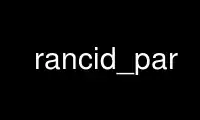
This is the command rancid_par that can be run in the OnWorks free hosting provider using one of our multiple free online workstations such as Ubuntu Online, Fedora Online, Windows online emulator or MAC OS online emulator
PROGRAM:
NAME
rancid_par - parallel command processing
SYNOPSIS
rancid_par [-defiqx] [-c command] [-l logfile] [-n #] [-p #] [file [file...]]
DESCRIPTION
rancid_par takes a list of files to run a command on. The first line of each file begins
with a colon (:) or a pound-sign (#). If a colon, the remainder of the line is a command
to run for each of the subsequent lines. If a pound-sign, then each subsequent line is a
(self-contained) command, unless the -c option was specified, in which case the lines
become the arguments replacing the braces ({}s) in the -c argument.
The input file may also be specified on stdin, in the format as previously described.
In each of the cases where the lines of the file, following the first, are not commands
(ie: colon or -c), instances of open-close braces ({}) in the command will be replaced by
these values.
For example, an inputfile whose contents is:
: echo {}
a
b
c
run with rancid_par like so:
%rancid_par -q inputfile
will produce the following output (order will vary):
b
a
c
The command-line options are as follows:
-c Command to be run on each of the arguments following the command-line options,
where the first line of the input file(s) begins with a pound-sign (#).
-d Print debugging information on standard error (stderr). Repeat the option up to
three times for more verbosity.
-e Split args by spaces, rather than using sh -c. Note: -e is incompatible with the
-i option.
-f No input file or STDIN, just run a quantity of the command specified with -c.
-i Run commands interactively through (multiple) xterm(1) processes.
-l Prefix of logfile name, as in prefix.N where N is the rancid_par process number
([0..]).
Default: par.log.<time>.[0..]
-n Number of simultaneous processes.
Default: 3
-p N Pause N seconds between running commands.
-q Quiet mode. Omit the typical processing logs and do not create the log files from
-l, instead the children inherit stdout and stderr from rancid_par. -q is mutually
exclusive with the -x and -l options and the option appearing last will take
precedence.
-x View rancid_par logs in real-time via an xterm(1).
Use rancid_par online using onworks.net services
