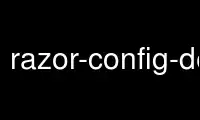
This is the command razor-config-desktop that can be run in the OnWorks free hosting provider using one of our multiple free online workstations such as Ubuntu Online, Fedora Online, Windows online emulator or MAC OS online emulator
PROGRAM:
NAME
razorqt_component - Component of Razor-qt, an advanced, easy-to-use, and fast desktop
environment based on Qt technologies
SYNOPSIS
razorqt_component [ignored command line arguments]
DESCRIPTION
Razor-qt is an advanced, easy-to-use, and fast desktop environment based on Qt
technologies. It has been tailored for users who value simplicity, speed, and an
intuitive interface. Unlike most desktop environments, Razor-qt also works fine with less
powerful machines.
While still a new project, Razor-qt already contains the key DE components (components can
be used separately, not all of them need to be used at once):
* Panel
* Desktop
* Application launcher
* Settings center
* Sessions
These components perform similar actions to those available in other desktop environments,
and their name is self-descriptive. They are usually not launched by hand but
automatically, when choosing a Razor-qt session in the Display Manager.
At the time of writing this man page, none of the tools accept any command-line option,
not even --help or --version.
REPORTING BUGS
Report bugs to https://github.com/Razor-qt/razor-qt/issues
Use razor-config-desktop online using onworks.net services
