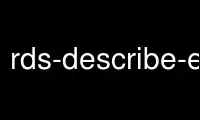
This is the command rds-describe-engine-default-parameters that can be run in the OnWorks free hosting provider using one of our multiple free online workstations such as Ubuntu Online, Fedora Online, Windows online emulator or MAC OS online emulator
PROGRAM:
NAME
rds-describe-engine-default-parameters - List DBParameterGroup parameter values for a DB
engine
SYNOPSIS
rds-describe-engine-default-parameters
DBParameterGroupFamily [--marker value ] [--max-records value ]
[General Options]
DESCRIPTION
Returns the default DBParameterGroup parameter values for a specific
Engine.
ARGUMENTS
DBParameterGroupFamily
The name of the DB parameter group family for which to list the defaults.
You can also set this value using "--db-parameter-group-family".
Required.
GENERAL OPTIONS
--aws-credential-file VALUE
Location of the file with your AWS credentials. Must not be specified in
conjunction with --ec2-cert-file-path or --ec2-private-key-file-path.
This value can be set by using the environment variable
'AWS_CREDENTIAL_FILE'.
-C, --ec2-cert-file-path VALUE
Path to AWS X.509 certificate file. Must be specified in conjunction with
--ec2-private-key-file-path and must not be specified in conjunction with
--aws-credential-file. This value can be set by using the environment
variable 'EC2_CERT'.
--connection-timeout VALUE
Specify a connection timeout VALUE (in seconds) for API calls. The
default value is '30'.
--debug
If an error occurs while --debug is used, it will display information
useful for debugging the problem. The default value is 'false'.
--delimiter VALUE
What delimiter to use when displaying delimited (long) results.
--headers
If you are displaying tabular or delimited results, it includes the
column headers. If you are showing xml results, it returns the HTTP
headers from the service request, if applicable. This is off by default.
-I, --access-key-id VALUE
Specify the AWS Access ID to use.
-K, --ec2-private-key-file-path VALUE
Path to AWS X.509 private key file. Must be specified in conjunction with
--ec2-cert-file-path and must not be specified in conjunction with
--aws-credential-file. This value can be set by using the environment
variable 'EC2_PRIVATE_KEY'.
--marker VALUE
The marker provided in the previous request. If this parameter is
specified the response includes only records beyond the marker, up to
MaxRecords.
--max-records VALUE
Maximum number of records to return per page.
--region VALUE
Specify region VALUE as the web service region to use. This value can be
set by using the environment variable 'EC2_REGION'.
-S, --secret-key VALUE
Specify the AWS Secret Key to use.
--service-sig-name VALUE
Specify the service name to use when signing requests. The default is
"rds". This value can be set by using the environment variable
'SERVICE_SIG_NAME'.
--show-empty-fields
Show empty fields and rows, using a "(nil)" value. The default is to not
show empty fields or columns.
--show-request
Displays the URL used by the tools to call the AWS Service. The default
value is 'false'.
--show-table, --show-long, --show-xml, --quiet
Specify how the results are displayed: tabular, delimited (long), xml, or
no output (quiet). Tabular shows a subset of the data in fixed
column-width form, while long shows all of the returned values delimited
by a character. The xml is the raw return from the service, while quiet
suppresses all standard output. The default is tabular, or 'show-table'.
-U, --url VALUE
This option will override the URL for the service call with VALUE. This
value can be set by using the environment variable 'RDS_URL'.
INPUT EXAMPLES
This shows how to see the default DBParameterGroup parameter values for the
parameter group family mysql5.1, showing table headers.
$PROMPT>rds-describe-engine-default-parameters mysql5.1 --headers
OUTPUT
This command returns a table that contains the following:
* Parameter Name - The name of the parameter.
* Parameter Value - Value the parameter is currently set to.
* Description - A short description of how the parameter is used. This
column appears only in the --show-long view.
* Source - Whether this parameter was set by RDS or is an engine default. It
can be one of: system, engine-default.
* Apply Type - One of the values: static, dynamic.
* Is Modifiable - Indicates whether a given parameter is modifiable or not.
* Minimum Version - Indicates the earliest engine version to which this
parameter is applicable.
OUTPUT EXAMPLES
Output with column headers
Use rds-describe-engine-default-parameters online using onworks.net services