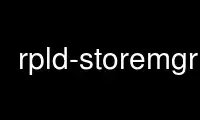
This is the command rpld-storemgr that can be run in the OnWorks free hosting provider using one of our multiple free online workstations such as Ubuntu Online, Fedora Online, Windows online emulator or MAC OS online emulator
PROGRAM:
NAME
rpld-storemgr - Offline store manager for the RoarAudio PlayList Daemon
SYNOPSIS
rpld-storemgr [OPTIONS] command [ARGS]
DESCRIPTION
The RoarAudio PlayList Daemon is a daemon which manages playlists and can play files or
streams from those lists using a RoarAudio Sound Server.
This program is used to create, alter and remove stores (databases) for this daemon.
OPTIONS
-h --help
Show a small help.
--config FILE
Read an additional config files.
--store-path PATH
Sets the store path to PATH.
--histsize SIZE
Set size of default history.
--role ROLE
Set the stream role for the default queue.
--force
Force operation.
COMMANDS
help Does the same as --help.
remove Remove an existing store.
create [TYPE [SERVER]]
Create a new store. TYPE may be "roar" or "SavannahIce". If TYPE is set to "roar"
SERVER is the location of the RoarAudio server to use. If TYPE is set to
"SavannahIce" SERVER is the URL of an Icecast mount point to stream to. The script
will set up the store in a way that will automatically start SavannahIce and stream
to the given mount.
import PLAYLIST [TYPE [FILE]]
Import the playlist file FILE into the playlist PLAYLIST. FILE is a playlist of
type TYPE. If FILE is not given stdin is assumed. If TYPE is not given VCLT is
assumed.
export PLAYLIST [TYPE [FILE]]
Export the playlist PLAYLIST into the file FILE. FILE is a playlist of type TYPE.
If FILE is not given stdout is assumed. If TYPE is not given VCLT is assumed.
run [ARGS]
Start rpld with selected store. The given arguments ARGS are passed as they are to
the daemon.
console [ARGS]
Start rpld with only the current console connected. The given arguments ARGS are
passed as they are to the daemon.
info Show information about the store.
check Check store for errors.
Use rpld-storemgr online using onworks.net services
