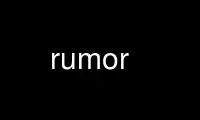
This is the command rumor that can be run in the OnWorks free hosting provider using one of our multiple free online workstations such as Ubuntu Online, Fedora Online, Windows online emulator or MAC OS online emulator
PROGRAM:
NAME
rumor - program for transcripting simple music played on (MIDI) keyboard to Lilypond text
notation.
SYNOPSIS
rumor [-lDfsv?V][-gN][-mP[/]Q][-tBPM][-w[BEAT]][-aNUM]
[-k NOTE] [--flat] [--grain=N] [--legato] [--meter=P[/]Q]
[--no-chords] [--tempo=BPM] [--wait[=BEAT]] [--accidentals=NUM]
[--absolute-pitches] [--no-dots] [--explicit-durations] [--full]
[--key=NOTE] [--lang={ne,en,en-short,de,no,sv,it,ca,es}] [--strip]
[--sample-sheet] [--verbose] [--alsa[=[IC:IP,]OC:OP]] [--kbd]
[--oss[=DEV]] [--script=FILE] [--help] [--usage] [--version]
DESCRIPTION
This manual page explains the rumor program. It is a realtime monophonic (with chords)
MIDI keyboard to Lilypond converter. It receives MIDI events, quantizes them according to
its metronome on the fly and outputs handwritten-like corresponding Lilypond notation.
Tempo, meter, key and other parameters can be set via command-line options
OPTIONS
Default start-up values are --alsa=64:0,65:0 --tempo=100 --meter=44 --grain=16 --key=c.
-g,--grain=NUM
Set minimum time resolution to the NUMth note. Only powers of two are valid, from 1
up to 128.
-l,--legato
Ignore any rests between notes. Every note terminates upon the start of the next
one.
-D,--no-dots
Do not use dotted notes (dotted rests are always disallowed).
-m,--meter=P[/]Q
Set time signature. Bar will have P beats of duration of the Qth note. Metronome
will sound every beat. (thus e.g. 4/4 and 8/8 will give the same output, only
metronome behavior will change).
Q must be a power of two. Slash may be omited if P and Q are both smaller than 10.
-t,--tempo=BPM
Metronome speed will be BPM beats per minute. Note that what is considered a beat
is determined by --meter.
-w,--wait=BEAT
Start metronome upon arrival of the first MIDI note, at the beginning of bar
(BEAT=1) unless overridden.
--flat Output only pitches as you play, no lengths. Metronome will not be started.
--no-chords
Disables chords (groups of notes pressed and released "simultaneously", with regard
to quantization). Enabled by default.
--explicit-durations
Output duration indication after every note, even if it remains the same as
preceedingly.
--absolute-pitches
Do not use Lilypond relative notation. Instead, all pitches have their octave
indicated by (possibly zero) tics or commas.
--lang=LANG
LANG can be one of ne (default: ces, c, cis, ...), en, en-short, de, no, sv, it,
ca, es. Languages match those used by Lilypond (not necessarily the version you
have installed, though). Note that pitch names can be always overridden by rumor-
pitches (see section 5. Scripting).
-k,--key=KEY
Set base note of current scale, used to resolve enharmonic ambiguities (i.e. fis
vs. ges). Valid value for KEY is any pitch having less than two accidentals, in
current language (--lang; this option must precede --key in order to have effect).
Run --sample-sheet Produce complete Lilypond file showing all possible rhythm
notations and chromatic scale in all possible keys (see --key). It is influenced by
--meter, --grain and also user-defined notations (see --script).
-s,--strip
Strip leading and trailing rests from output. First and last bars may thus be
incomplete.
-f,--full
Output can be fed directly into Lilypond. It will be one--line staff in violin clef
and key signature as determined by --accidentals.
-a,--accidentals=NUM
Set number of sharps or flats (if NUM is positive or negative, respectively) for
full Lilypond output. No effect without --full.
--script=FILE
Run guile script FILE before beginning. See section 5. Scripting.
--alsa=[[IC:IP,]OC:OP]
Use ALSA interface. If argument is specified, connect input to client IC on port IP
and output to OC:OP. By default, Rumor will try to use 64:0,65:0. If connection
fails, you can use aconnect to do this manually.
If you specify only one pair C:P, it will be the output port. This is useful with
--kbd.
--oss[=DEV]
Use OSS interface. Device number 0 on /dev/sequencer will be used, unless
overridden by DEV.
--kbd Emulate MIDI keyboard using ordinary keyboard. An ordinary MIDI interface (ALSA or
OSS) is still needed for metronome and echoing. Standard input must be a terminal.
There is a usable keyboard layout builtin; however, key bindings are configurable
via (rumor-kbd ...) (see section 5. Scripting).
-v,--verbose
Be verbose. This option may be used more times and every time will increase
verbosity level by 1. If it is greater than 3 and Rumor was compiled with debuggins
support, debugging and tracing messages will be printed. If verbosity is zero
(default), Rumor will only report errors.
-?,--help
--usage
-V,--version
NOTES
Rumor's only purpose is to help out with music transcriptions (even of polyphonic music
with separated voices); typical usage is to write Lilypond file skeleton by hand and then
paste Rumor output into it. It does not want to be a full-blown quantization program;
fancy features like tuplets, polyphony and tempo tracking were ommited deliberately.
Rumor mimics handwritten Lilypond source:
(1) it uses relative notation and omits note length if it has not changed (both can be
switched off though).
(2) it writes rhythms intelligently, in relation to bar position (tied single notes, over
barlines if necessary)
(3) it resolves enharmonic ambiguities (e.g. gis/as) given the --key=NOTE option (see
section 4. Invocation)
(4) It is scriptable, with support for user-defined rhythm notations, keyboard layout and
pitch names (dutch and italian being built-in). See section 5. Scripting.
(5) It supports chords (simlutaneous notes), using the <c e>8 syntax.
(6) It can talk to MIDI I/O via ALSA or OSS.
(7) It can emulate MIDI keyboard using ordinary (computer) keyboard, key layout being
scriptable.
Use rumor online using onworks.net services
