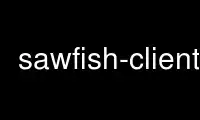
This is the command sawfish-client that can be run in the OnWorks free hosting provider using one of our multiple free online workstations such as Ubuntu Online, Fedora Online, Windows online emulator or MAC OS online emulator
PROGRAM:
NAME
sawfish-client — Evaluate arbitrary Lisp forms with sawfish.
SYNOPSIS
sawfish-client [ --display X ] [ -q ] [ -f FUNCTION ] [ -c COMMAND ] [ -r FEATURE ] [
-e FORM ] [ - ] [ -- ]
DESCRIPTION
This allows you to connect to a window manager process and evaluate arbitrary Lisp forms.
OPTIONS
--display Connect to the window manager on display X
-q Be quiet (perform commands asynchronously)
-f FUNCTION
Call Lisp function FUNCTION on the server
-c COMMAND
Call the interactive Lisp function COMMAND
-r FEATURE
Require the module called FEATURE
-e FORM
Evaluate Lisp form FORM on the server
- Read lines of input until EOF, evaluating each one as it is read
-- Read forms from standard input until EOF, evaluating the whole lot in one go
(inside a progn)
--help Prints help.
Use sawfish-client online using onworks.net services
