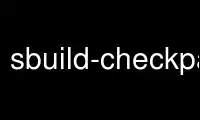
This is the command sbuild-checkpackages that can be run in the OnWorks free hosting provider using one of our multiple free online workstations such as Ubuntu Online, Fedora Online, Windows online emulator or MAC OS online emulator
PROGRAM:
NAME
sbuild-checkpackages - check the package list in a sbuild chroot against a reference list
SYNOPSIS
sbuild-checkpackages [-h|--help | -V|--version | -l|--list | -s|--set] CHROOT
DESCRIPTION
sbuild-checkpackages compares the package list in an sbuild chroot (dpkg status file)
against a reference list of packages. The differences between the two lists are
displayed, showing the changes to remove and install in order to return the chroot to
match the reference list.
The reference list may be set from the dpkg status file; this must be done initially in
order to have a baseline reference for comparison. The chroot should only include
essential and build-essential packages, plus the extra packages that sbuild needs such as
fakeroot.
OPTIONS
Actions
-h, --help
Display this manual.
-V, --version
Print version information.
-l, --list
List the differences between the installed packages and the reference file.
-s, --set
Set the reference file from the currently installed package list.
Chroot selection
CHROOT The chroot to use. Note that ‘o’, ‘s’, ‘t’, ‘u’ and ‘e’ may be used as
abbreviations for ‘oldstable’, ‘stable’, ‘testing’, ‘unstable’ and ‘experimental’,
respectively.
EXAMPLES
To set the reference file in the unstable chroot:
% sbuild-checkpackages unstable --set
To show the differences in the unstable chroot:
% sbuild-checkpackages unstable --list
AUTHORS
Roger Leigh.
COPYRIGHT
Copyright © 2006–2008 Roger Leigh <[email protected]>.
Use sbuild-checkpackages online using onworks.net services