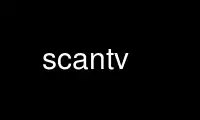
This is the command scantv that can be run in the OnWorks free hosting provider using one of our multiple free online workstations such as Ubuntu Online, Fedora Online, Windows online emulator or MAC OS online emulator
PROGRAM:
NAME
scantv - scan a v4l device for TV stations.
SYNOPSIS
scantv [ options ]
DESCRIPTION
scantv scans a v4l device for available TV stations and writes a xawtv/fbtv config file.
OPTIONS
-i input
set tv input (Television/Composite1/S-video and so on). Default is Television.
-n norm
set tv norm. scantv will ask interactively if none is given.
-f table
set frequency table. scantv will ask interactively if none is given.
-o outfile
specify output file. If none is specified, scantv writes to stdout.
-c device
specify video device file. Default is /dev/video0.
-D driver
specify video driver name. Default is "libv4l".
-C device
specify vbi device file. Default is /dev/vbi0.
-s skip channel scan, just write norm + freqtab to the config file.
-a Do a full scan (i.e. all frequencies, not just the ones from the frequency table).
Use scantv online using onworks.net services
