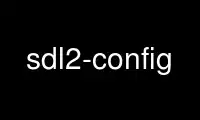
This is the command sdl2-config that can be run in the OnWorks free hosting provider using one of our multiple free online workstations such as Ubuntu Online, Fedora Online, Windows online emulator or MAC OS online emulator
PROGRAM:
NAME
sdl2-config - script to get information about the installed version of SDL
SYNOPSIS
sdl2-config [--prefix=[DIR]] [--exec-prefix=[DIR]] [--version] [--cflags] [--libs]
[--static-libs]
DESCRIPTION
sdl2-config is a tool that is used to configure and determine the compiler and linker
flags that should be used to compile and link programs, libraries, and plugins that use
SDL. It is also used internally by the m4 macros that are included with SDL.
OPTIONS
--cflags
Print the compiler flags that are necessary to compile a program or library that
uses SDL.
--exec-prefix[=DIR]
If DIR is not specified, print the exec prefix of the current SDL installation.
If DIR is specified, use it instead of the installation exec prefix that SDL was
built with when computing the output for the --cflags, --libs and --static-libs
options. This option must be specified before any of the options --cflags, --libs
and --static-libs.
--libs Print the linker flags that are necessary to link a program that uses SDL.
--static-libs
Print the linker flags that are necessary to statically link a program that uses
SDL.
--prefix[=DIR]
If DIR is not specified, print the prefix of the current SDL installation.
If DIR is specified, use it instead of the installation prefix that SDL was built
with when computing the output for the --cflags, --libs and --static-libs options.
This option is also used for the exec prefix if --exec-prefix was not specified.
This option must be specified before any of the options --cflags, --libs and
--static-libs.
--version
Prints the currently installed version of SDL on standard output.
EXAMPLES
gcc -o main.o $(sdl2-config --cflags) main.c
is how you might use sdl2-config to compile a C source file for an executable
program.
gcc -o my_app $(sdl2-config --libs) main.o util.o
is how you might use sdl2-config to link compiled objects into an executable
program.
Use sdl2-config online using onworks.net services
