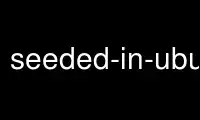
This is the command seeded-in-ubuntu that can be run in the OnWorks free hosting provider using one of our multiple free online workstations such as Ubuntu Online, Fedora Online, Windows online emulator or MAC OS online emulator
PROGRAM:
NAME
seeded-in-ubuntu - Determine whether a package is safe to upload during a freeze
SYNOPSIS
seeded-in-ubuntu [options] package...
DESCRIPTION
Lists all the current daily images containing the specified packages. Or whether the
package is part of the supported seed.
If it isn't on an image, it should be safe to upload. During the final freeze, one should
avoid packages in the supported seed too.
An index of the current manifests is downloaded from UbuntuWire.
OPTIONS
-b, --binary
The packages specified are binary packages. This is faster than source packages,
as otherwise we must query LP to determine the binary packages that every specified
source package builds.
-u URL, --data-url=URL
URL for index of seeded packages. Default: UbuntuWire's service at
http://qa.ubuntuwire.org/ubuntu-seeded-packages/seeded.json.gz.
-h, --help
Display a help message and exit
EXAMPLES
All the images that contain unity:
seeded-in-ubuntu -b unity
AUTHORS
seeded-in-ubuntu and this manpage were written by Stefano Rivera <[email protected]>.
Both are released under the terms of the ISC License.
Use seeded-in-ubuntu online using onworks.net services