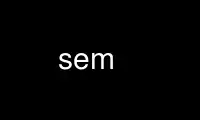
This is the command sem that can be run in the OnWorks free hosting provider using one of our multiple free online workstations such as Ubuntu Online, Fedora Online, Windows online emulator or MAC OS online emulator
PROGRAM:
NAME
sem - semaphore for executing shell command lines in parallel
SYNOPSIS
sem [--fg] [--id <id>] [--timeout <secs>] [-j <num>] [--wait] command
DESCRIPTION
GNU sem is an alias for GNU parallel --semaphore.
It works as a tool for executing shell commands in parallel. GNU sem acts as a counting
semaphore. When GNU sem is called with command it will start the command in the
background. When num number of commands are running in the background, GNU sem will wait
for one of these to complete before starting another command.
Before looking at the options you may want to check out the examples after the list of
options. That will give you an idea of what GNU sem is capable of.
OPTIONS
command Command to execute. The command may be followed by arguments for the command.
--bg Run command in background thus GNU parallel will not wait for completion of the
command before exiting. This is the default.
See also: --fg
-j N Run up to N commands in parallel. Default is 1 thus acting like a mutex.
--jobs N
-j N
--max-procs N
-P N Run up to N commands in parallel. Default is 1 thus acting like a mutex.
--jobs +N
-j +N
--max-procs +N
-P +N Add N to the number of CPU cores. Run up to this many jobs in parallel. For
compute intensive jobs -j +0 is useful as it will run number-of-cpu-cores jobs
simultaneously.
--jobs -N
-j -N
--max-procs -N
-P -N Subtract N from the number of CPU cores. Run up to this many jobs in parallel.
If the evaluated number is less than 1 then 1 will be used. See also
--use-cpus-instead-of-cores.
--jobs N%
-j N%
--max-procs N%
-P N% Multiply N% with the number of CPU cores. Run up to this many jobs in parallel.
If the evaluated number is less than 1 then 1 will be used. See also
--use-cpus-instead-of-cores.
--jobs procfile
-j procfile
--max-procs procfile
-P procfile
Read parameter from file. Use the content of procfile as parameter for -j. E.g.
procfile could contain the string 100% or +2 or 10.
--semaphorename name
--id name
Use name as the name of the semaphore. Default is the name of the controlling tty
(output from tty).
The default normally works as expected when used interactively, but when used in
a script name should be set. $$ or my_task_name are often a good value.
The semaphore is stored in ~/.parallel/semaphores/
--fg Do not put command in background.
--timeout secs (not implemented)
-t secs (not implemented)
If the semaphore is not released within secs seconds, take it anyway.
--wait
-w Wait for all commands to complete.
EXAMPLE: Gzipping *.log
Run one gzip process per CPU core. Block until a CPU core becomes available.
for i in *.log ; do
echo $i
sem -j+0 gzip $i ";" echo done
done
sem --wait
EXAMPLE: Protecting pod2html from itself
pod2html creates two files: pod2htmd.tmp and pod2htmi.tmp which it does not clean up. It
uses these two files for a short time. But if you run multiple pod2html in parallel (e.g.
in a Makefile with make -j) you need to protect pod2html from running twice at the same
time. sem running as a mutex will do just that:
sem --fg --id pod2html pod2html foo.pod > foo.html
sem --fg --id pod2html rm -f pod2htmd.tmp pod2htmi.tmp
Use sem online using onworks.net services
