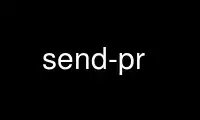
This is the command send-pr that can be run in the OnWorks free hosting provider using one of our multiple free online workstations such as Ubuntu Online, Fedora Online, Windows online emulator or MAC OS online emulator
PROGRAM:
NAME
send-pr - submit a GNATS Problem Report (PR) to a support site
SYNOPSIS
send-pr
[ --batch | -b ]
[ --database=database | -d database ]
[ --file=file | -f file ]
[ --print | -p ]
[ --request-id ]
[ --severity=severity | -s severity ]
[ --help | -h ] [ --version | -V ]
DESCRIPTION
send-pr invokes an editor on a problem report template (after trying to fill in some
fields with reasonable default values). When you exit the editor, send-pr submits the
completed form to the GNATS system at a central support site, either directly over the
network to the GNATS server or by e-mail. At the support site, the PR is assigned a
unique number and is stored in the GNATS database according to its category and submitter-
id. GNATS automatically replies with an acknowledgement, citing the category and the PR
number.
To ensure that a PR is handled promptly, it should contain your (unique) submitter-id and
one of the available categories to identify the problem area.
The more precise your problem description and the more complete your information, the
faster your support team can solve your problems.
Note: use send-pr to submit problem reports rather than mailing them directly. Using both
the template and send-pr itself will help ensure that all necessary information will reach
the support site.
OPTIONS
-b, --batch
Suppresses printing of most of the messages that send-pr usually prints while
running.
-d database, --database=database
Specifies the database to which the PR is to be submitted; if no database is
specified, the local database named default is assumed. This option overrides the
database specified in the GNATSDB environment variable.
-f file, --file=file
Specifies a file where a completed Problem Report or a PR template exists. send-pr
verifies that the contents of the file constitute a valid PR and asks the user
whether the PR should be submitted directly or edited first. If the PR text is
invalid, the user will be notified and given the option to edit it. If file is set
to `-', send-pr reads from standard input.
-p, --print
Displays the PR template for the specified database, or if the -d or --database
options are not specified, print the template for the local database default. No
PR is submitted when this option is used.
--request-id
Sends a request for a Submitter Id to the support site.
-s severity, --severity=severity
Sets the initial value of the Severity field to severity.
--version, -V
Displays the version number of the program.
--help, -h
Prints a brief usage message.
ENVIRONMENT
The environment variable EDITOR specifies the editor to invoke on the template.
default: vi
HOW TO FILL OUT A PROBLEM REPORT
Problem reports have to be in a particular form so that a program can easily manage them.
Please remember the following guidelines:
· describe only one problem with each problem report.
· For follow-up mail, use the same subject line as the one in the automatic
acknowledgent. It consists of category, PR number and the original synopsis line. This
allows the support site to relate several mail messages to a particular PR and to
record them automatically.
· Please try to be as accurate as possible in the subject and/or synopsis line.
· The subject and the synopsis line are not confidential. This is because open-bugs
lists are compiled from them. Avoid confidential information there.
See the GNU Info file gnats.info or the document Keeping Track: Managing Messages With
GNATS for detailed information on reporting problems.
Use send-pr online using onworks.net services
