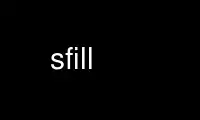
This is the command sfill that can be run in the OnWorks free hosting provider using one of our multiple free online workstations such as Ubuntu Online, Fedora Online, Windows online emulator or MAC OS online emulator
PROGRAM:
NAME
sfill - secure free disk and inode space wiper (secure_deletion toolkit)
SYNOPSIS
sfill [-f] [-i] [-I] [-l] [-l] [-v] [-z] directory/mountpoint
DESCRIPTION
sfill is designed to delete data which lies on available diskspace on mediums in a secure
manner which can not be recovered by thieves, law enforcement or other threats. The wipe
algorithm is based on the paper "Secure Deletion of Data from Magnetic and Solid-State
Memory" presented at the 6th Usenix Security Symposium by Peter Gutmann, one of the
leading civilian cryptographers.
The secure data deletion process of sfill goes like this:
* 1 pass with 0xff
* 5 random passes. /dev/urandom is used for a secure RNG if available.
* 27 passes with special values defined by Peter Gutmann.
* 5 random passes. /dev/urandom is used for a secure RNG if available.
afterwards as many temporary files as possible are generated to wipe the free inode space.
After no more temporary files can be created, they are removed and sfill is finished.
COMMANDLINE OPTIONS
-f fast (and insecure mode): no /dev/urandom, no synchronize mode.
-i wipe only free inode space, not free disk space
-I wipe only free disk space, not free inode space
-l lessens the security. Only two passes are written: one mode with 0xff and a final
mode with random values.
-l -l for a second time lessons the security even more: only one random pass is
written.
-v verbose mode
-z wipes the last write with zeros instead of random data
directory/mountpoint this is the location of the file created in your filesystem. It
should lie on the partition you want to write.
LIMITATIONS
FILESYSTEM INTELLIGENCE
Most filesystems (ext2, ffs, etc.) have several features included to enhance
performance, which will result in that sfill might not receive all available free
space. Sad but true. Nothing can be done about that ...
NFS Beware of NFS. You can't ensure you really completely wiped your data from the
remote disks. (especially because of caching)
Raid Raid Systems use stripped disks and have got large caches. It's hard to wipe them.
swap Some of your data might have a copy in your swapspace. sswap is available for this
task.
Use sfill online using onworks.net services