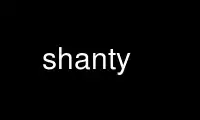
This is the command shanty that can be run in the OnWorks free hosting provider using one of our multiple free online workstations such as Ubuntu Online, Fedora Online, Windows online emulator or MAC OS online emulator
PROGRAM:
NAME
Shanty - Makes a PostScript file from an image and some text.
SYNOPSIS
shanty -i image_file [-t text_file] [-o output_file] [-s paper_size] [-d density] [-m
margin] [-b background_color] [-x padding] [-n title] [-l orientation] [-rtl] [-btt] [-f
font_name] [-altgd]
DESCRIPTION
Shanty takes a text file and an image (PNG or JPG) and creates a PostScript file where one
pixel in the image becomes one character in the PostScript.
OPTIONS
-i, -image
Name of the image to load in. JPG and PNG images are supported. This is the only
compulsory field.
-t, -text Name of the text file to load in, if omitted STDIN is used.
-o, -output
Name of the PostScript file to produce, if omitted STDOUT is used.
-s, -size Size of the paper to work with. This field should be one of: "a0", "a2", "a3",
"a4", "a5", "a6", "letter", "broadsheet", "ledger", "tabloid", "legal",
"executive" and "36x36". Default is "a4".
-d, -density
Density of the text. Higher numbers are more dense, default is 1.4.
-m, -margin
The margins of the page in cm. Default is 1.
-b, -background
The colour of a backing rectangle to place behind the text. Colours are
specified as "R,G,B" with each value between 0 and 255. "off" means no backing
colour. Default is "off".
-x, -p, -padding
Density of the text. Higher numbers are more dense, default is 1.4.
-n, -title
The title of the output to write as meta-data in the PostScript file. Default is
"Shanty output".
-l, -orientation
The orientation of the paper, can be "portrait", "landscape" or "auto". Default
is "auto".
-rtl Switch to right-to-left text.
-btt Switch to bottom-to-top text.
-f, -font Specify font. The font name specified must be visible to the not just make a
font magically appear. Default is "Courier-Bold".
-altgd If you have problems loading the GD library, try this switch.
HOMEPAGE
<http://www.codebunny.org/coding/shanty/>
Use shanty online using onworks.net services
