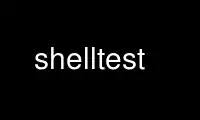
This is the command shelltest that can be run in the OnWorks free hosting provider using one of our multiple free online workstations such as Ubuntu Online, Fedora Online, Windows online emulator or MAC OS online emulator
PROGRAM:
NAME
shelltestrunner - test command-line programs or arbitrary shell commands
SYNOPSIS
shelltest [options] {testfiles|testdirs}
DESCRIPTION
shelltestrunner tests command-line programs (or arbitrary shell commands). It reads
simple declarative tests specifying a command, some input, and the expected output, and
can run them run in parallel, selectively, with a timeout, in color, and/or with
differences highlighted.
OPTIONS
-a, --all
Show all failure output, even if large
-c, --color
Show colored output if your terminal supports it
-d, --diff
Show failures in diff format
-p, --precise
Show failure output precisely (good for whitespace)
-x STR, --exclude=STR
Exclude test files whose path contains STR
--execdir
Run tests from within the test file's directory. Test commands normally run within
your current directory; --execdir makes them run within the directory where they
are defined, instead.
--extension=EXT
Filename suffix of test files (default: .test)
-w, --with=EXECUTABLE
Replace the first word of (unindented) test commands. This option replaces the
first word of all test commands with something else, which can be useful for
testing alternate versions of a program. Commands which have been indented by one
or more spaces will not be affected by this option.
--debug
Show debug info, for troubleshooting
--debug-parse
Show test file parsing info and stop
--help-format
Display test format help
-?, --help
Display help message
-V, --version
Print version information
-- TFOPTIONS
Set extra test-framework options like -j/--threads, -t/--select-tests,
-o/--timeout, --hide-successes. Use -- --help for a list. Avoid spaces.
DEFINING TESTS
Test files, typically named tests/*.test, contain one or more tests consisting of:
· a one-line command
· optional standard input (<<<), standard output (>>>) and/or standard error output (>>>2)
specifications
· an exit status (>>>=) specification
Test format:
# optional comment
the command to test
<<<
zero or more lines of standard input
>>>
zero or more lines of expected standard output
(or /REGEXP/ added to the previous line)
>>>2
zero or more lines of expected standard error output
(or /REGEXP/ added to the previous line)
>>>= EXITCODE (or /REGEXP/)
· A /REGEXP/ pattern may be used instead of explicit data. In this case a match anywhere
in the output allows the test to pass. The regular expression syntax is regex-tdfa
(http://hackage.haskell.org/package/regex-tdfa)'s.
· EXITCODE is a numeric exit status (http://en.wikipedia.org/wiki/Exit_status), eg 0 for a
successful exit.
· You can put ! before a /REGEXP/ or EXITCODE to negate the match.
· Comment lines beginning with # may be used between tests.
EXAMPLES
Here's example.test, a file containing two simple tests:
# 1. let's test that echo runs. Numbering your tests can be helpful.
echo
>>>= 0
# 2. and now the cat command. On windows, this one should fail.
cat
<<<
foo
>>>
foo
>>>= 0
Run it with shelltest:
$ shelltest example.test
:t.test:1: [OK]
:t.test:2: [OK]
Test Cases Total
Passed 2 2
Failed 0 0
Total 2 2
AUTHORS
Simon Michael.
Use shelltest online using onworks.net services
