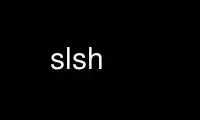
This is the command slsh that can be run in the OnWorks free hosting provider using one of our multiple free online workstations such as Ubuntu Online, Fedora Online, Windows online emulator or MAC OS online emulator
PROGRAM:
NAME
slsh — interperter for S-Lang scripts
SYNOPSIS
slsh [-i init-file] [-g] [-n] [-v] [--help] [--version] [-|file args]
DESCRIPTION
This manual page documents briefly the slsh command. This manual page was written for the
Debian distribution because the original program does not have a manual page.
slsh is an interpreter for scripts written in the S-Lang language.
OPTIONS
--help Show summary of options
--version Show slsh version information
-g Compile with debugging code, tracebacks, etc
-n Don't load personal init file
-i init-file
Use this file instead of default
-v Show verbose loading messages
ENVIRONMENT VARIABLES
Upon startup, the program will try to load slsh.rc as follows:
If either SLSH_CONF_DIR or SLSH_LIB_DIR environment variables exist, then look in the
corresponding directories for slsh.rc. Otherwise look in:
$(prefix)/etc (specified in Makefile)
/usr/local/etc/
/usr/local/etc/slsh/
/etc/
/etc/slsh/
The slsh.rc file may load other files from slsh's library directory in the manner
described below.
Once slsh.rc is loaded, slsh will load $HOME/.slshrc if present. Finally, it will load the
script specified on the command line. If the name of the script is ``-'', then it will be
read from stdin.
When a script loads a file via the built-in ``evalfile'' function or the ``require''
function (autoloaded by slsh.rc), the file is searched for along the SLSH_PATH as
specified in the Makefile. An alternate path may be specified by the SLSH_PATH environment
variable.
The search path may be queried and set during run time via set the get_lib_path and
set_lib_path functions, e.g.,
set_lib_path ("/home/bill/lib/slsh:/usr/share/slsh");
Use slsh online using onworks.net services
